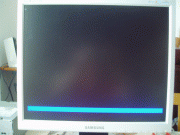There's something with this CPU that's causing this "bug" but it doesn't affect anything else as stability etc so it can't be bad caps...
Just an analogy here... You have a baseball sitting on the floor, a terrified-looking kid with a catcher's mitt standing outside, and yet you still can't figure out why you have a broken window. Correlation certainly isn't always causation, but it's damn sure the first place you should start looking.
I have personally seen, and repaired, the exact same issue you're experiencing. And I mean identical, where one CPU would seem to work fine, but another wouldn't boot. It's pretty rare to encounter something like that, I've only seen it once out of dozens of boards I've repaired, but it does happen on occasion. (In my case, it was a little more difficult to diagnose, since the caps weren't bulged... they did end up being the problem, though.)
If you want a more technical explanation, what's probably happening is that the 1ghz CPU is more sensitive to voltage than the 933, as it uses a slightly higher VCore to begin with, and, since it's approaching the upper limits of the Coppermine achitecture, requires that much voltage just to work at all.
So, if you've got a lot of ripple in your VCore (and I can absolutely guarantee you do), there still may be enough margin in the 933 chip that it's OK with the fluctuation (i.e., even if it's bouncing back and forth between 1.6V and 1.8V, the 933 probably doesn't mind a bit), but the 1ghz chip isn't going to accept the drops in voltage if it requires a steady 1.7V or 1.75V just to boot. Current draw also has an effect, and the higher power requirement of the 1ghz chip, as small a difference as it may seem, is only going to make the ripple worse by putting more stress on the VRM.