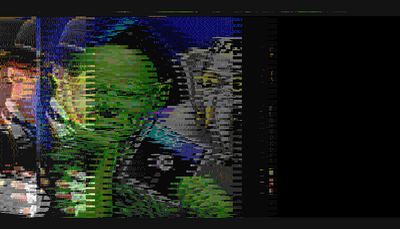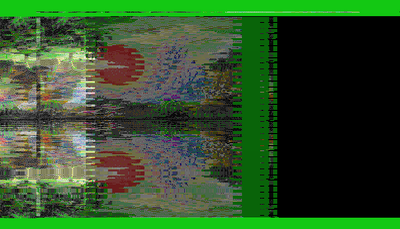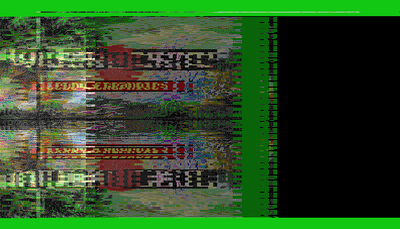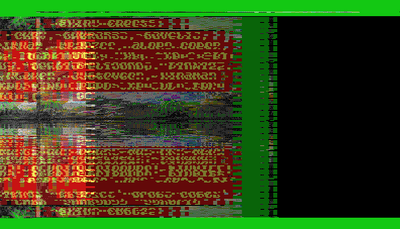Reply 80 of 113, by superfury
GloriousCow wrote on 2023-06-27, 17:15:It's weird that you have full glyphs showing anywhere during these effects. glyphs.PNG […]
superfury wrote on 2023-06-27, 12:21:I'm testing the demo again with UniPCemu's latest commit.
It's weird that you have full glyphs showing anywhere during these effects.
glyphs.PNGIf an entire character glyph is drawn that implies that R9 is 7 at some point, which it never should be during these effects.
They might also be leftover data in the CRT framebuffer from earlier operations.
I've just modified the framebuffer to clear after Vertical Retrace, making the CRTC start rendering to a blank canvas after that. It might clear out some of those, unless rendering again (it will take care of differing scanline lengths in the same frame, by clearing them all afterwards (the length cleared being the widest scanline drawn in the buffer)).
Edit: If it was leftover data from previously rendered frames, it should now be properly cleared by the vertical retrace routine (which renders the framebuffer to the internal GPU framebuffer of the app itself).
Author of the UniPCemu emulator.
UniPCemu Git repository
UniPCemu for Android, Windows, PSP, Vita and Switch on itch.io