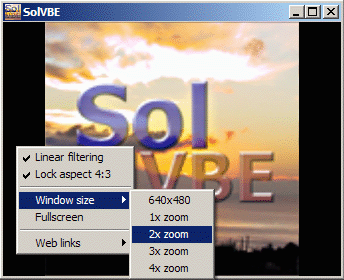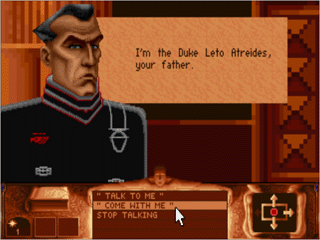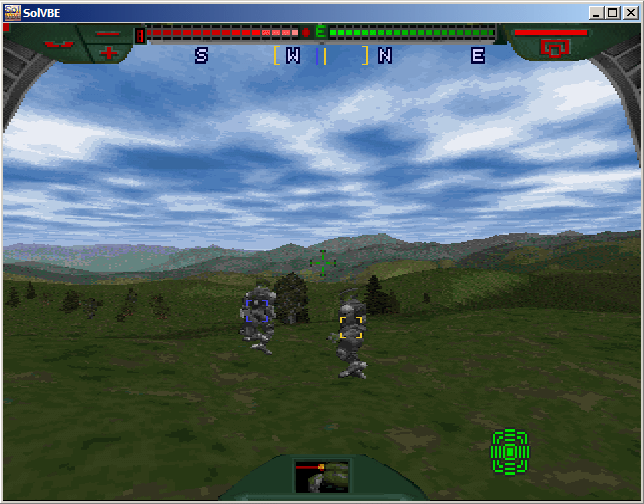First post, by Sol_HSA
- Rank
- Member
Available at:
http://solvbe.sourceforge.net
1.3b Changes:
- Added options to reduce or increase debug information.
Basically, if you have a game that works but pops up "unknown int10h" or some such dialogs, you can supress those now. (This feature was added since some nice people from a Polish university use SolVBE to run some old scientific apps, which used some weird VGA detect functions).
older releases follow..
-- 8< -- 8< --
1.2b Changes:
- Tons of new options, mostly for tweaking performance
For those who have performance options, try to lower the display update refresh rate first. As before, please report your successes or failures..
Oh, I just ran through TN. =)
-- 8< -- 8< --
http://iki.fi/sol/zip/SolVBE_10b.zip - binaries
Improvements over the last alpha:
- Aspect lock
- Mouse is now released on loss of focus
- New options dialog
- Dialog boxes now have appropriate icons
- Fullscreen mode
- Web links
- Higher frequency timer
- Retrace check
- Some tweak mode support (320x200 and 320x400 un-chain4 modes; no display address changing support yet)
- Shorter log files
- Fixed palette reading
- Better console window detection code
- Version numbers for both DLL and TSR
- Mouse now moves on IRQ12 instead of system timer interrupt
- Nifty icons, cursors and other little stuff like that.
The sources are also availabe at http://iki.fi/sol/zip/SolVBE_10b_src.zip
(zlib/libpng license, but I'd appreciate patches if you find/fix bugs)
http://iki.fi/sol - my schtuphh