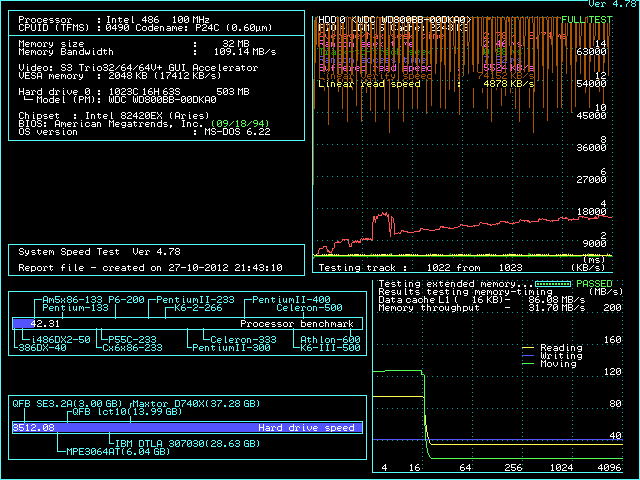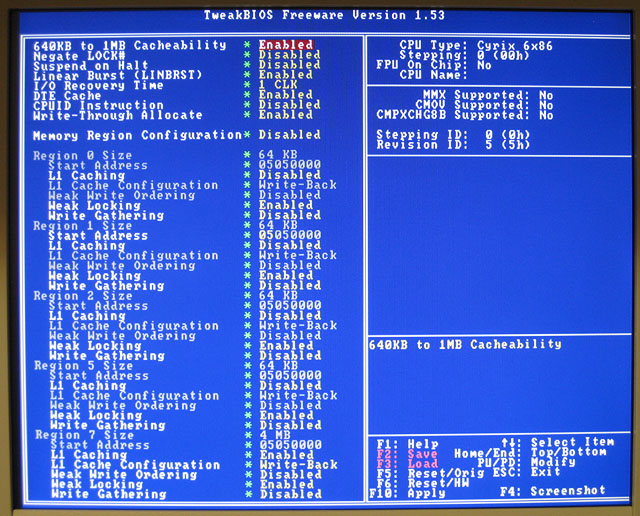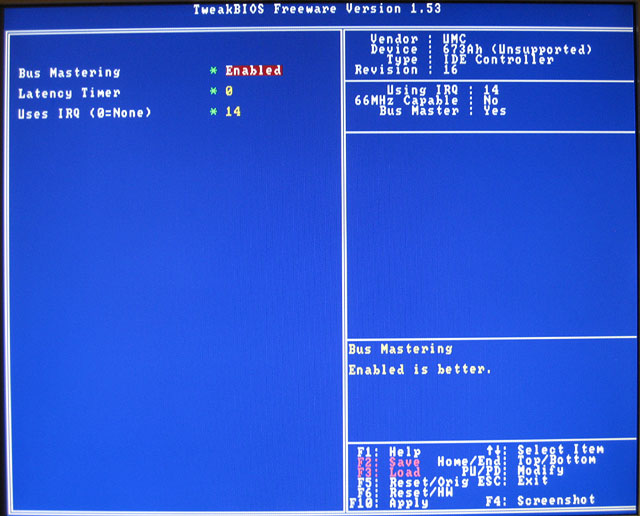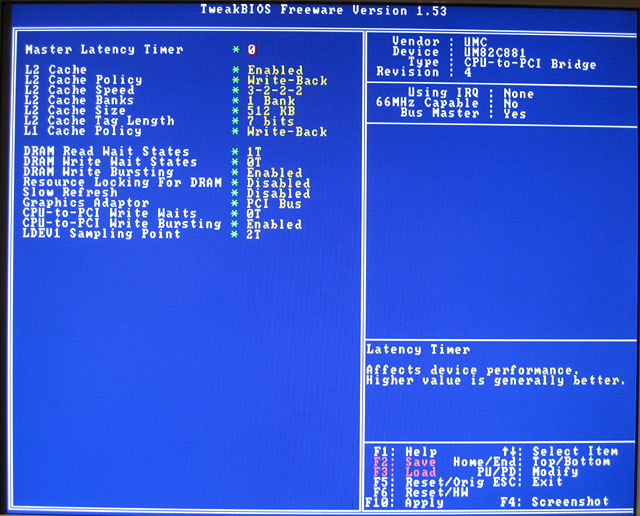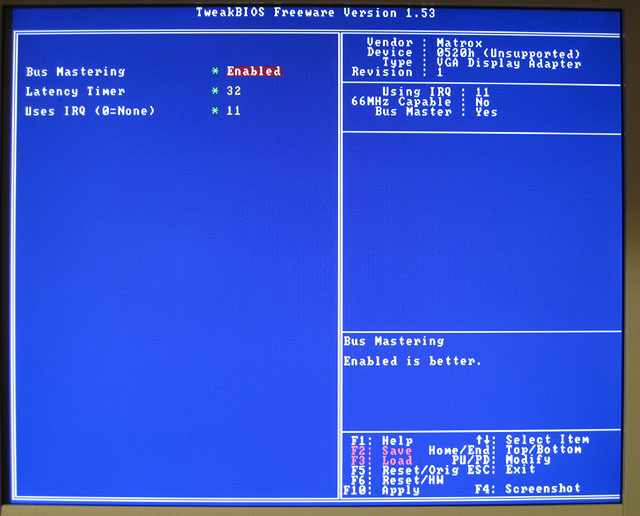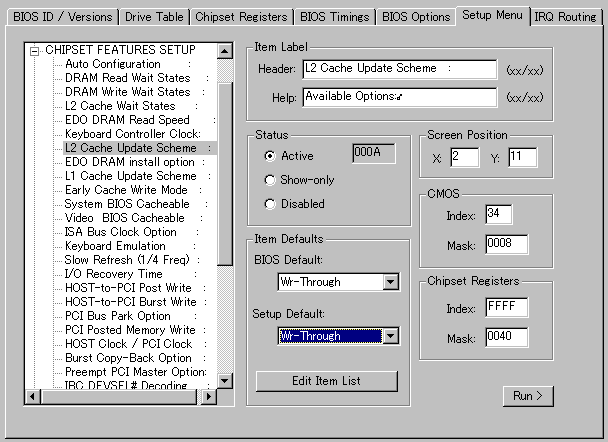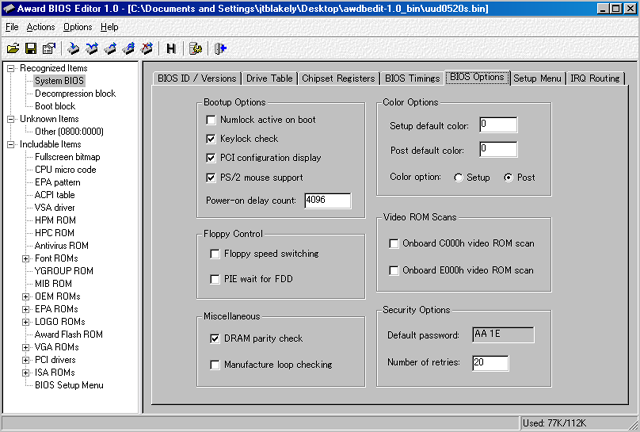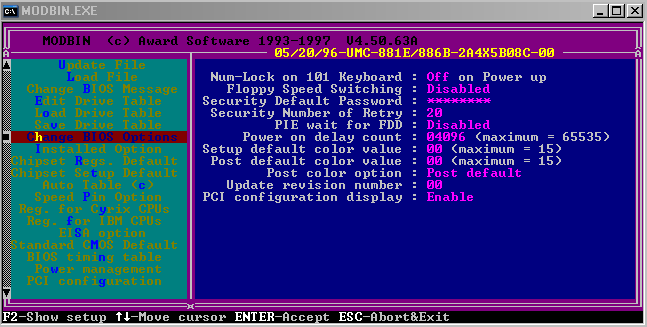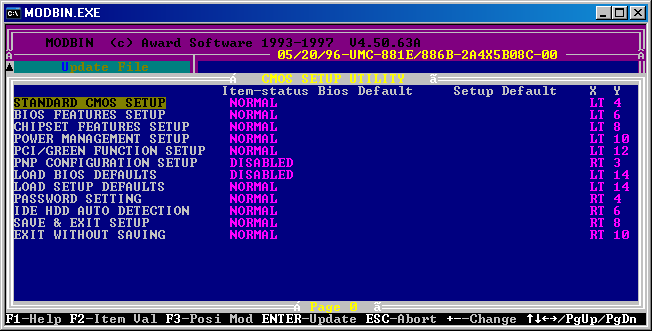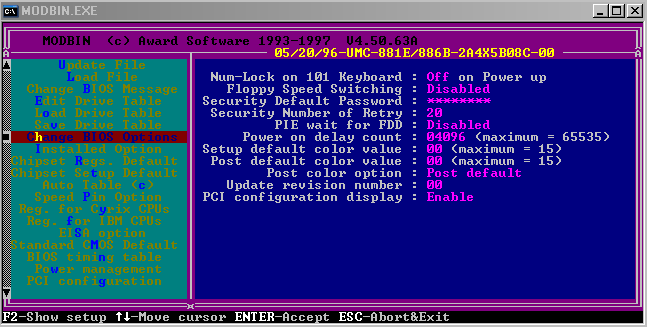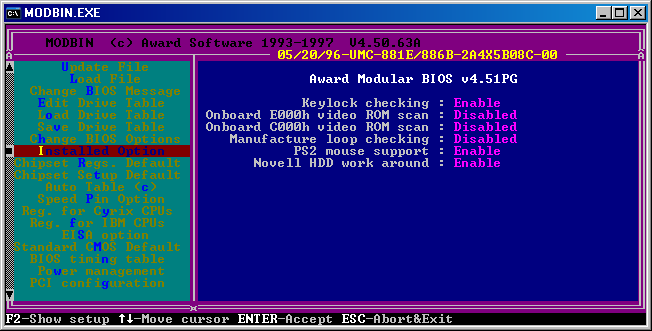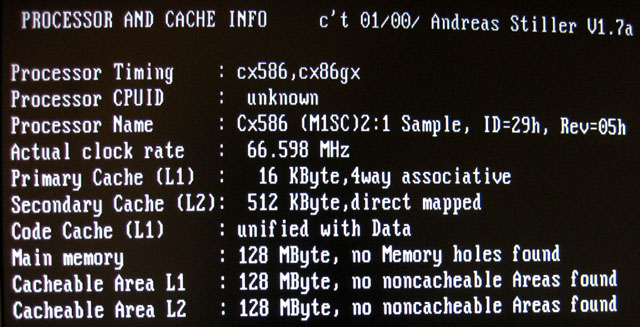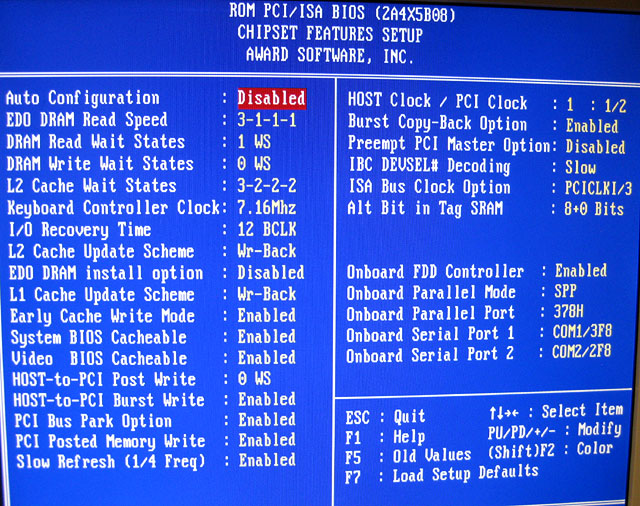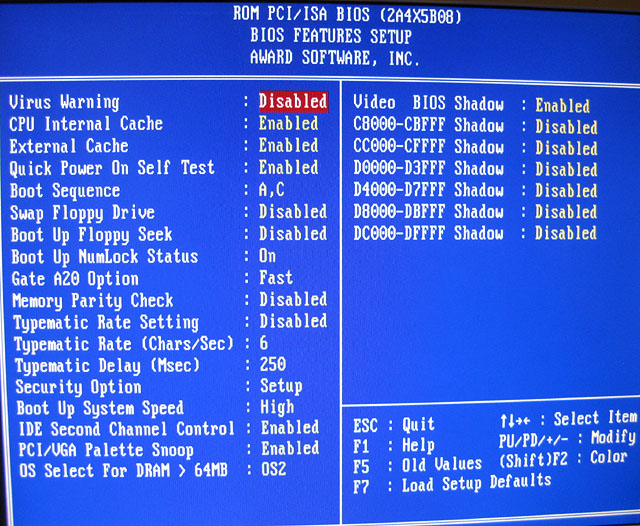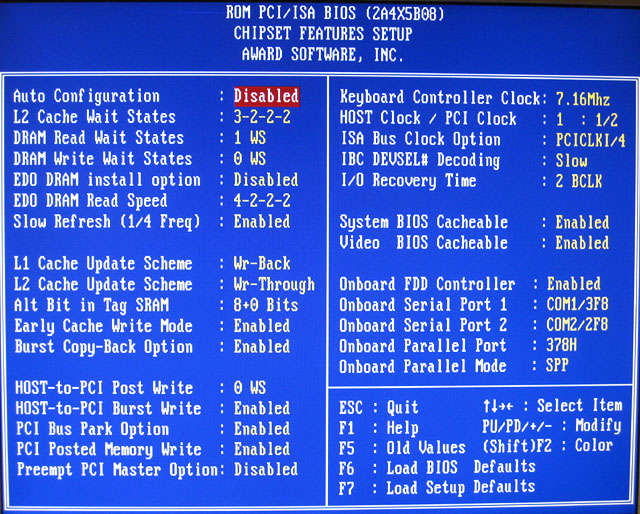First post, by GL1zdA
- Rank
- Oldbie
I decided to compare the performance of the 486 PCI integrated IDE controllers. I'm testing it with Wester Digital WD800BB drive, so that the drive won't limit the performance. I setup DOS 6.22 on it (it created a 2 GB partition on it), disabled SmartDrive and copied several benchmarking tools on it. I'm using SPEEDSYS to benchmark the controller - this is the only DOS program I know which can benchmark IDE performance.
I started with the UMC 8881 based Gigabyte GA486A/MS. The results with nearly default settings:
-33 MHz PCI clock (no divider on a DX4). Note: with an AMD 120 MHz CPU, the PCI bus will be set to 1/2 of the CPU bus speed and this will linearly affect the peroformance of the controller.
-performance PCI settings - I/O Recevory Time - 0 WS and CPU-to-PCI Post Write - 0 WS
-performance RAM settings - Cache Burst Read 2-1-1-1 and DRAM 0 WS
PCI settings and RAM settings seem to have no effect on IDE performance, so I'm not uploading results with default RAM and PCI settings.

With:
-IDE HDD Block Mode [ENABLED]
-IDE 32-bit Transfer Mode [ENABLED]
-IDE PIO Mode 3 Support [ENABLED]
the results are a bit (20% - 35% for reading) better:

I also mesured the performance on a Intel 420EX (Aries) Classic-PCI Expandable Desktop (Ninja) and it seems it works much better (have yet to see if there are any BIOS settings which can improve it). Access Time is halved, Read performance is nearly twice the performance of the tweaked Gigabyte:

Can anyone comment on this? Is the UMC8881 really that bad? Are there any other BIOS settings I have to look for? Are there any other benchmarks for DOS IDE performance?
I will try to test a ASUS PVI-486SP3 later.