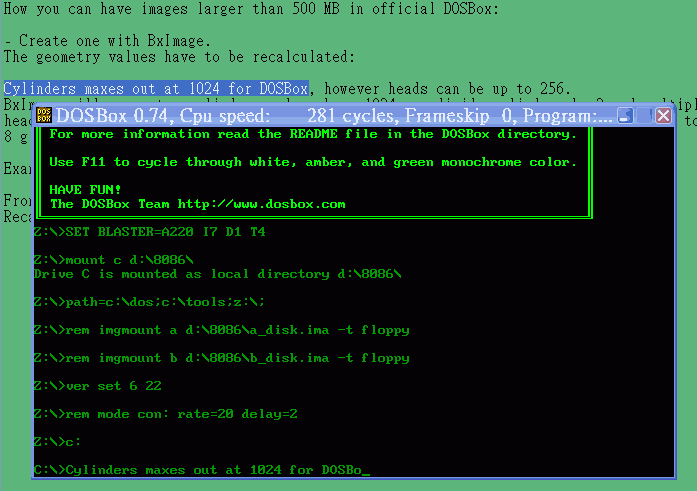First post, by emendelson
In response to popular demand (actually a request by one or two people at most), here is a Windows utility program (built with AutoIt) that pastes the contents of the Windows clipboard into DOSBox.
Run it from anywhere in Windows. Do not try to install it in DOSBox. It is a Windows application, not a DOS application.
It works only with ASCII characters; not with characters that can only be typed into DOSBox by holding down the Alt key and pressing other keys. [EDIT: the current version works with upper-ASCII characters also.]
It requires that your DOSBox window be titled either with a string that begins "DOSBox 0." (for example, "DOSBox 0.74" or with "DOSBox SVN".
Your DOSBox executable must be named DOSBox.exe (not MyCopyOfDOSBox.exe or any other name).
If DOSBox is not running, the utility exits and does nothing. If DOSBox is running, the utility tries to paste the Windows clipboard into DOSBox, and then the utility exits.
If anyone is interested, I can easily create a version that stays running in the taskbar tray, and lets you press the Pause key to paste the Windows clipboard into DOSBox. [EDIT: Done; see next post.] But the version posted here simply runs, pastes the clipboard, and exits.
Comments welcome.
https://www.dropbox.com/s/hxqoblg6ozmbmn3/Pas … DOSBox.exe?dl=1