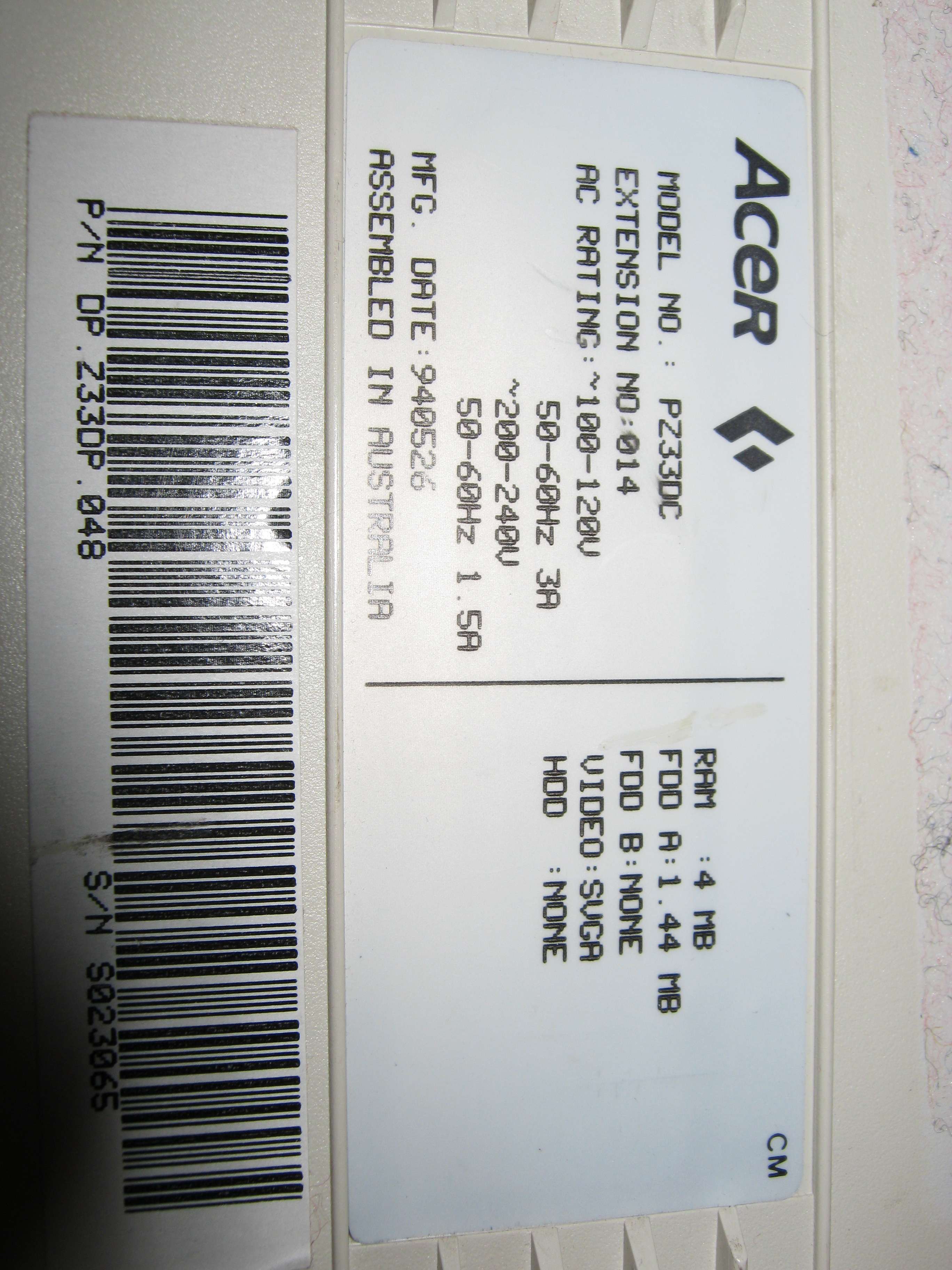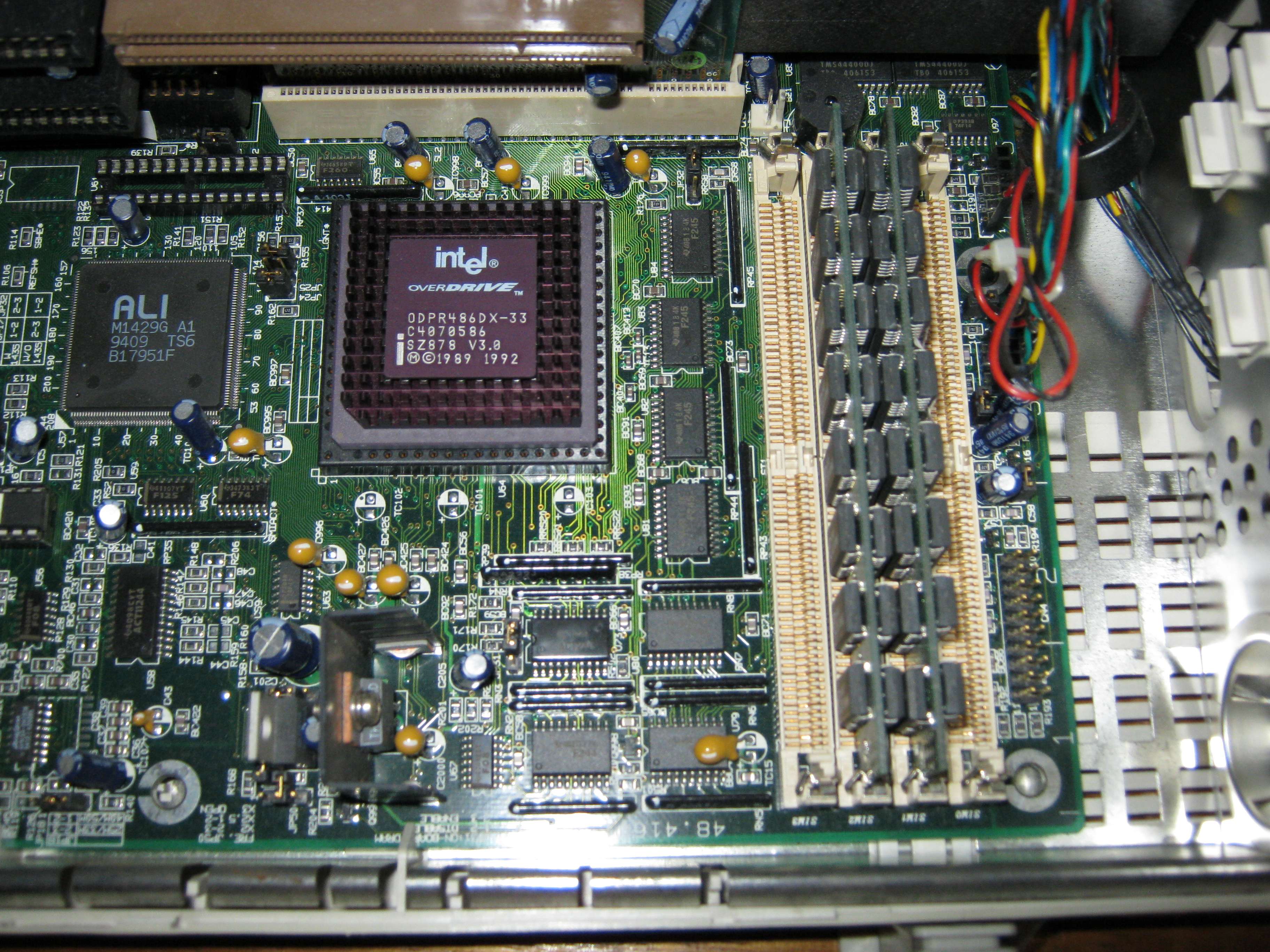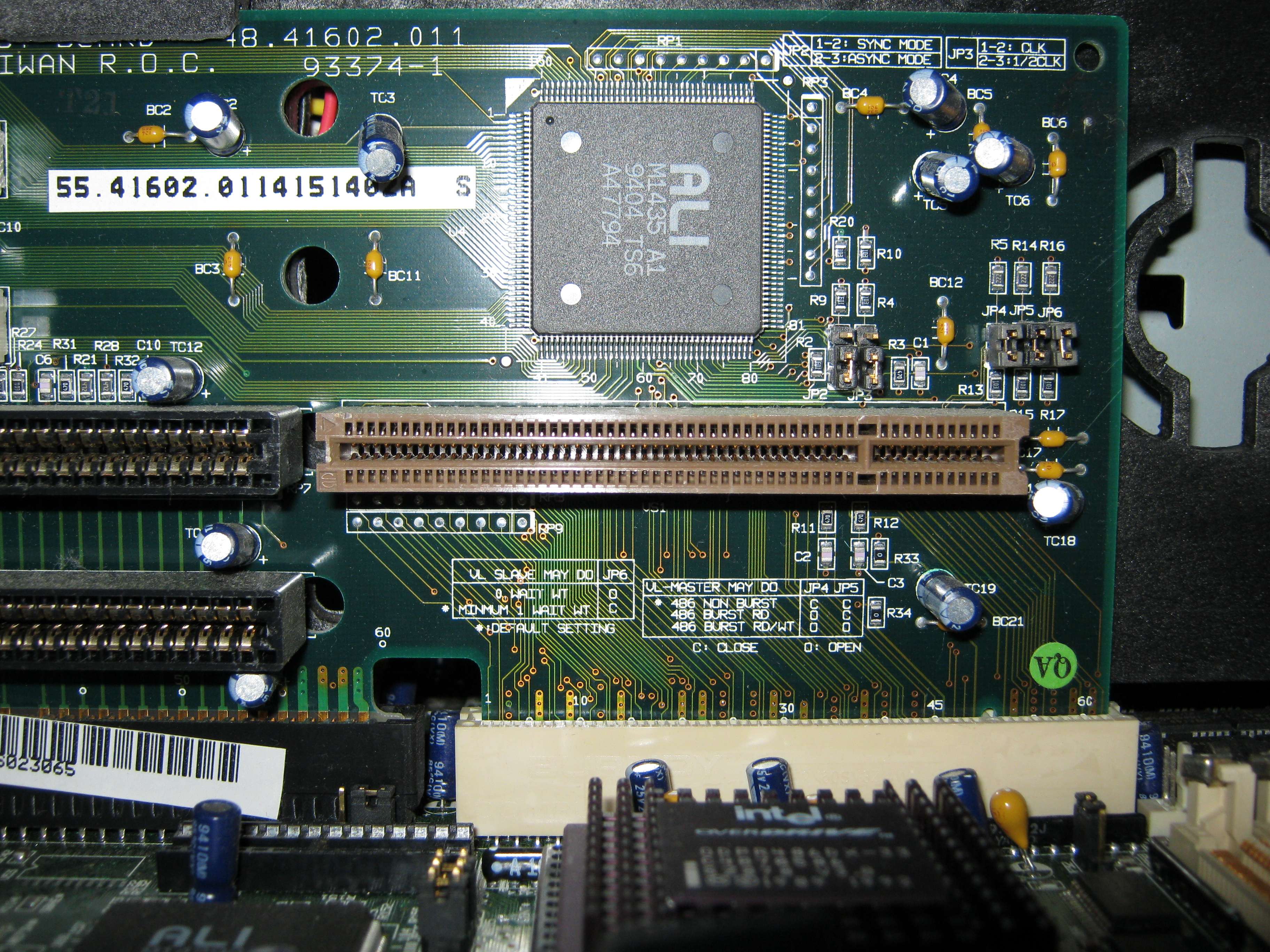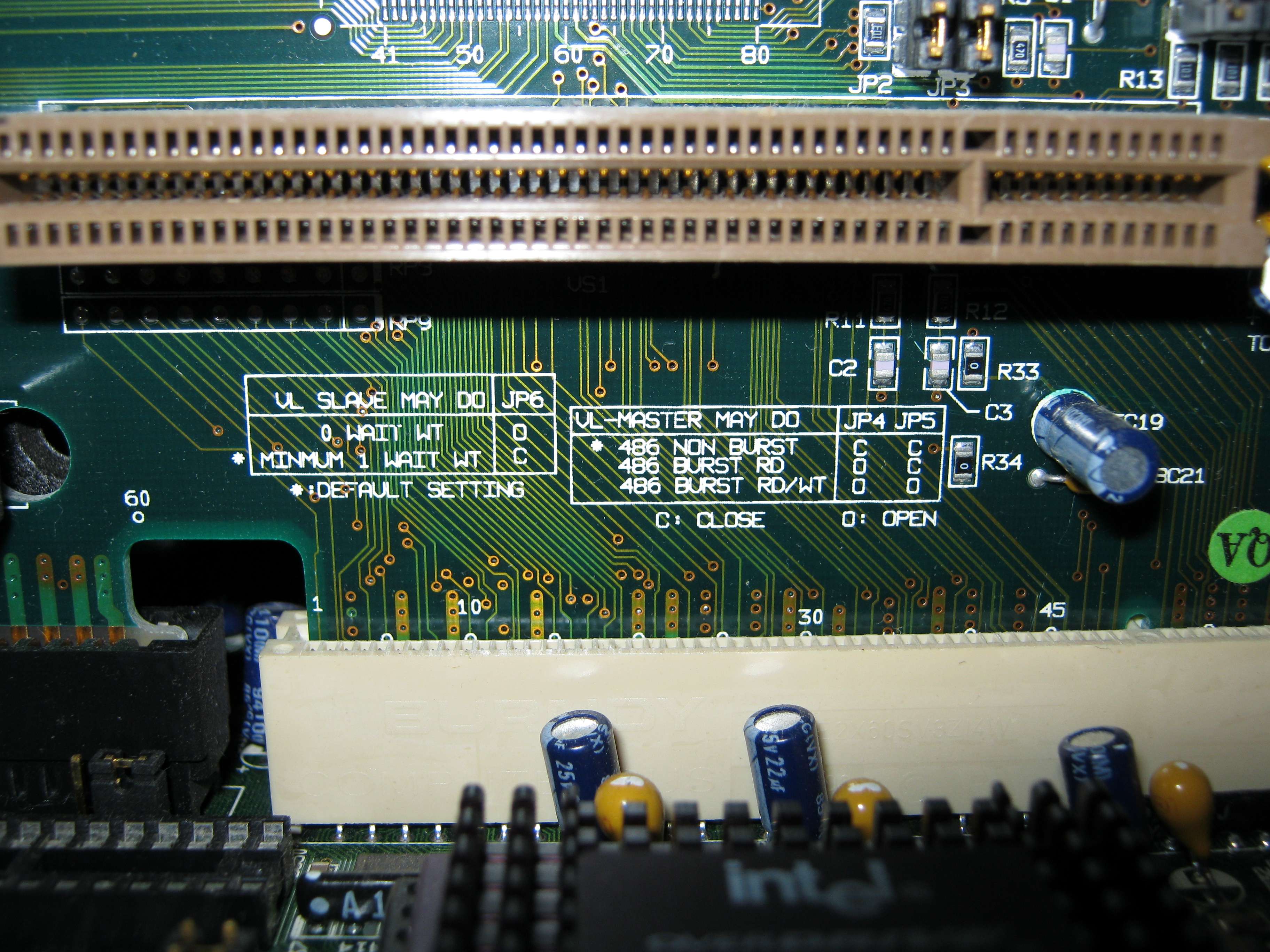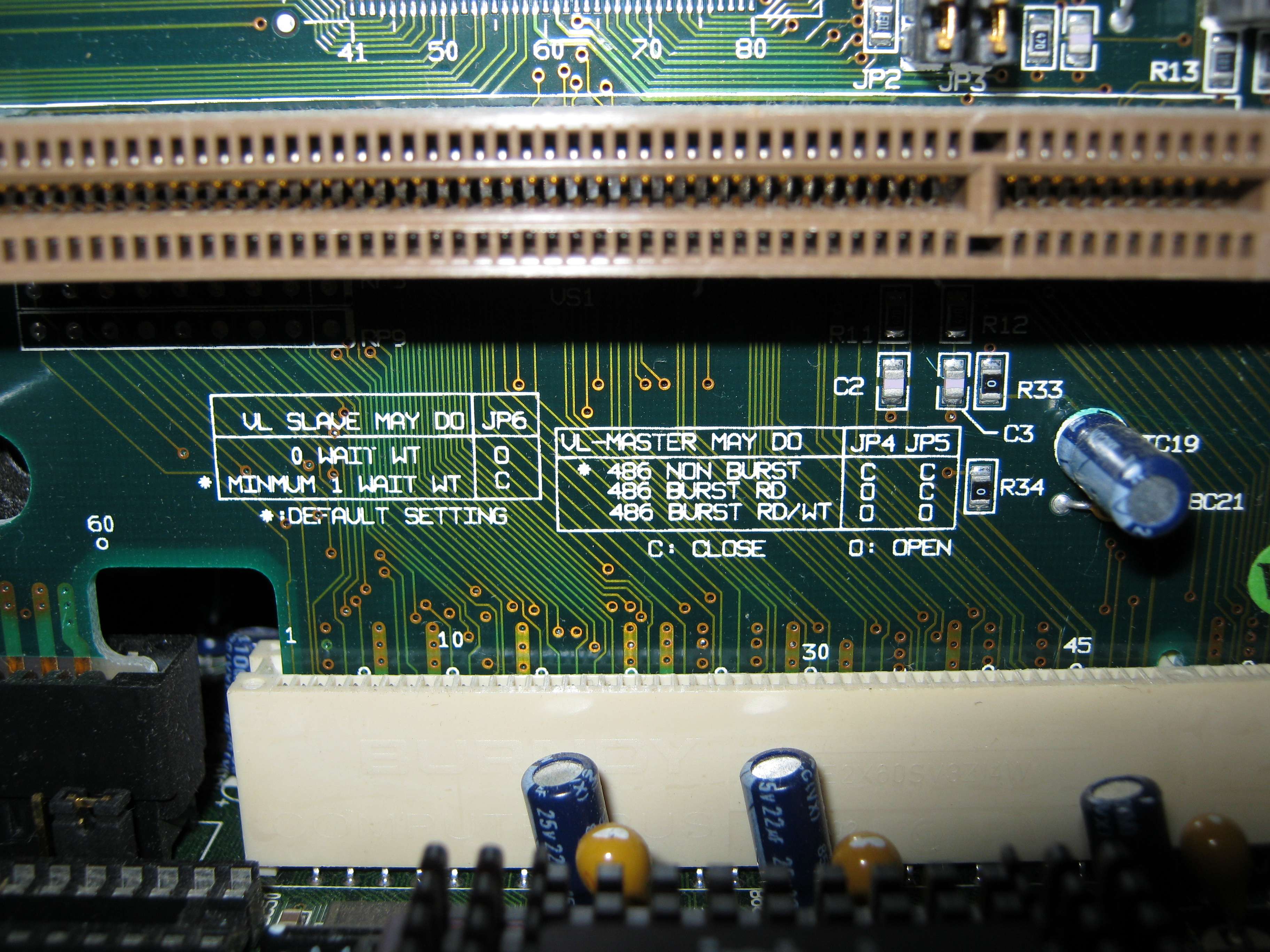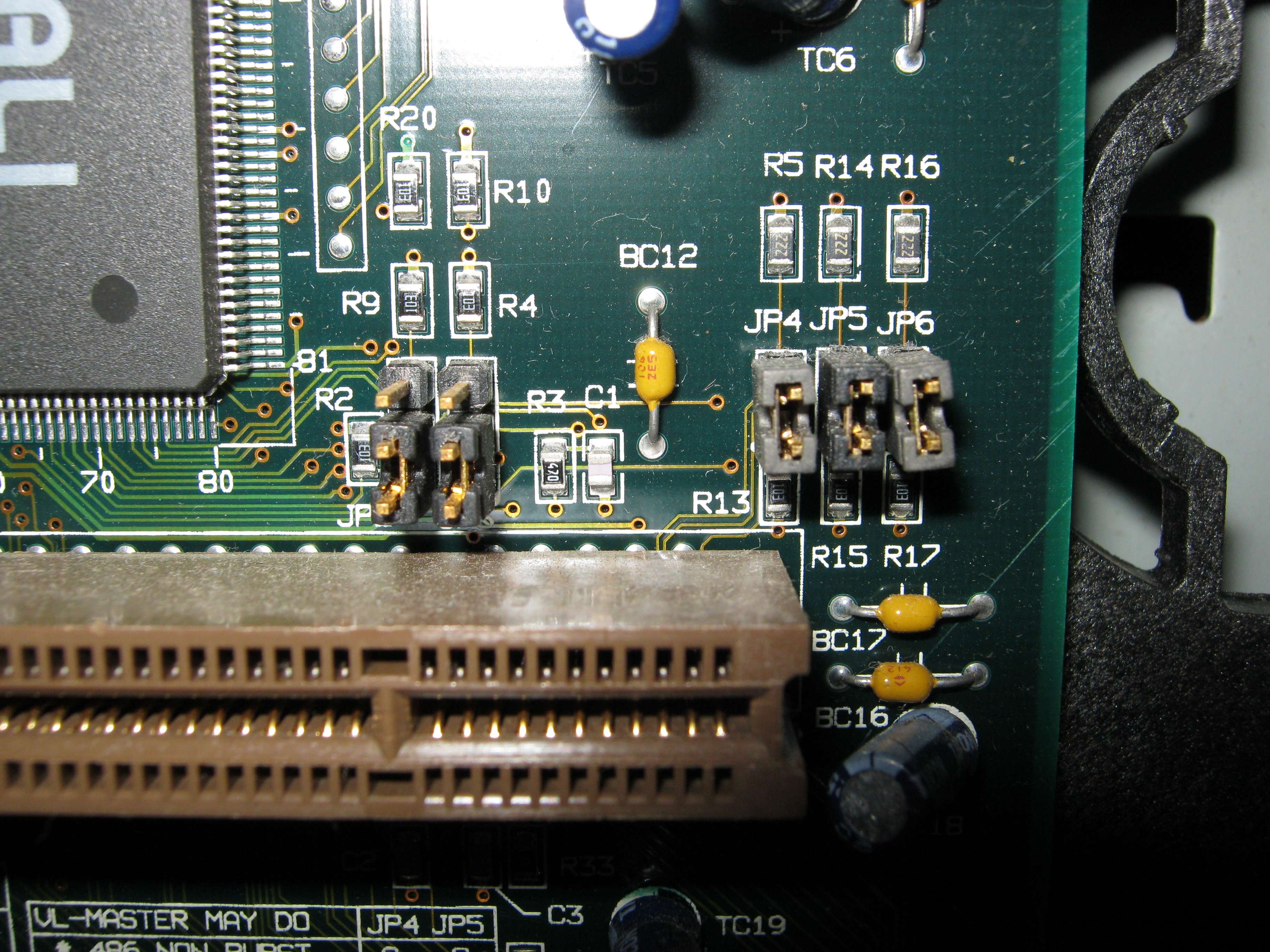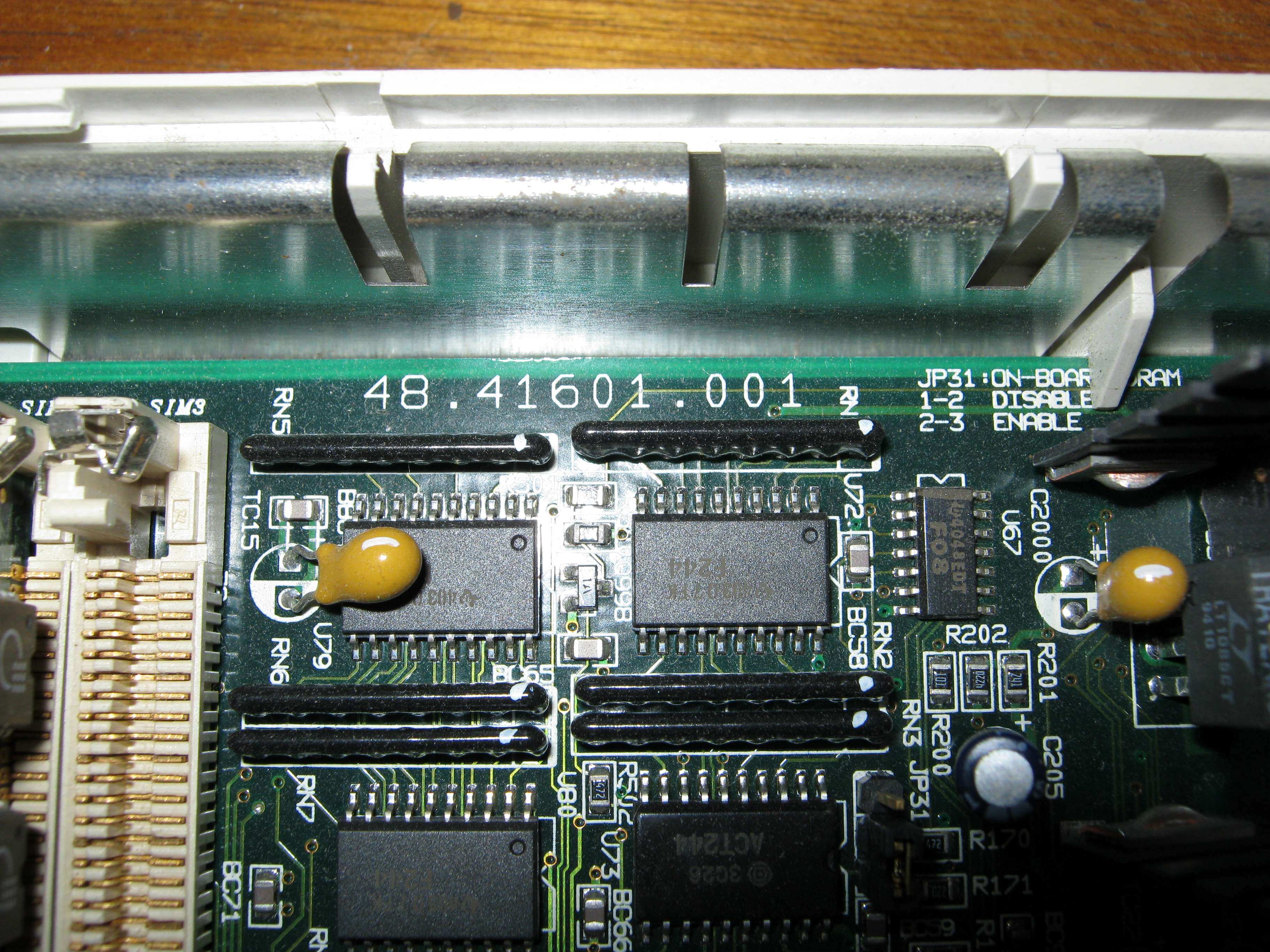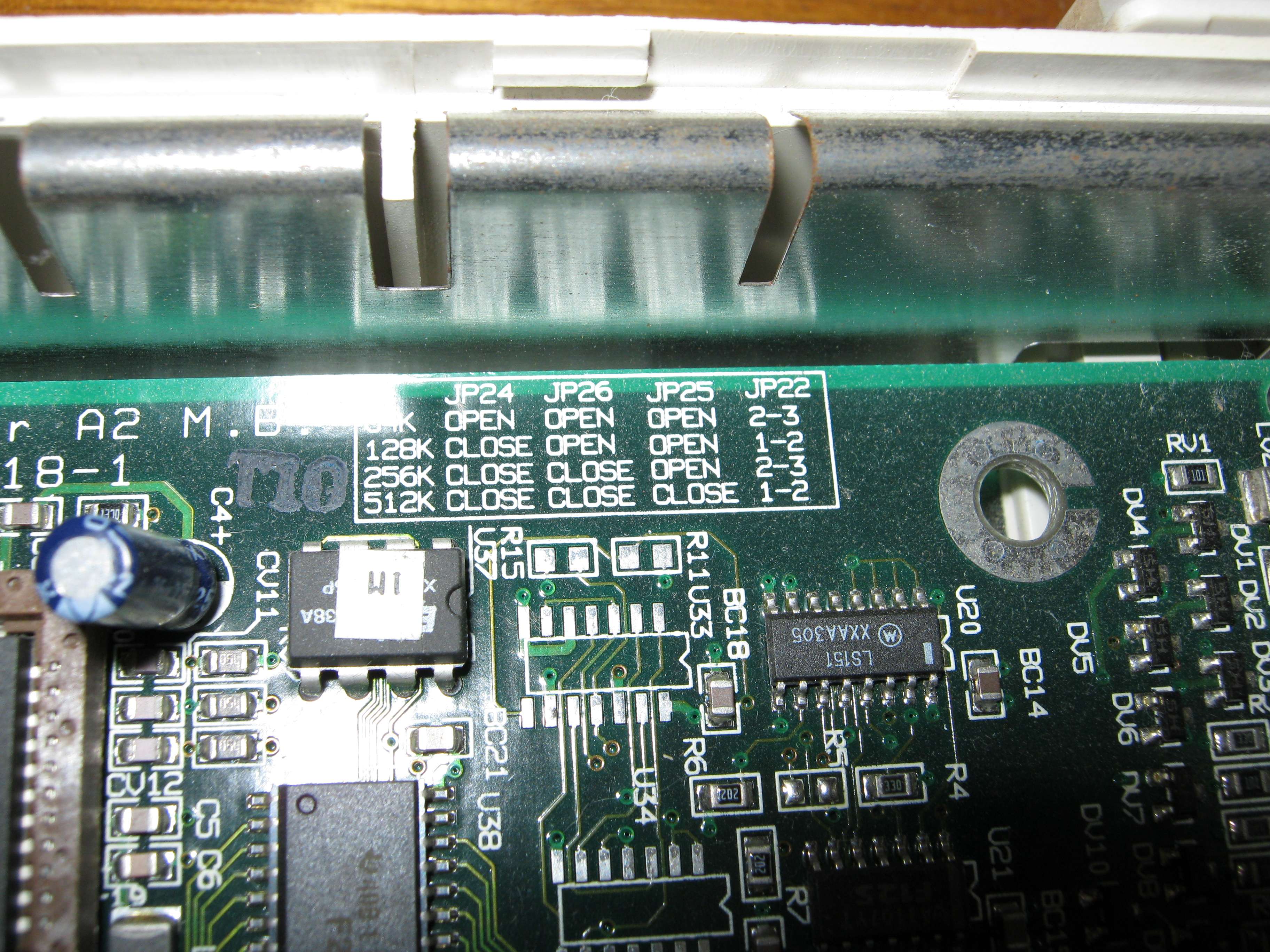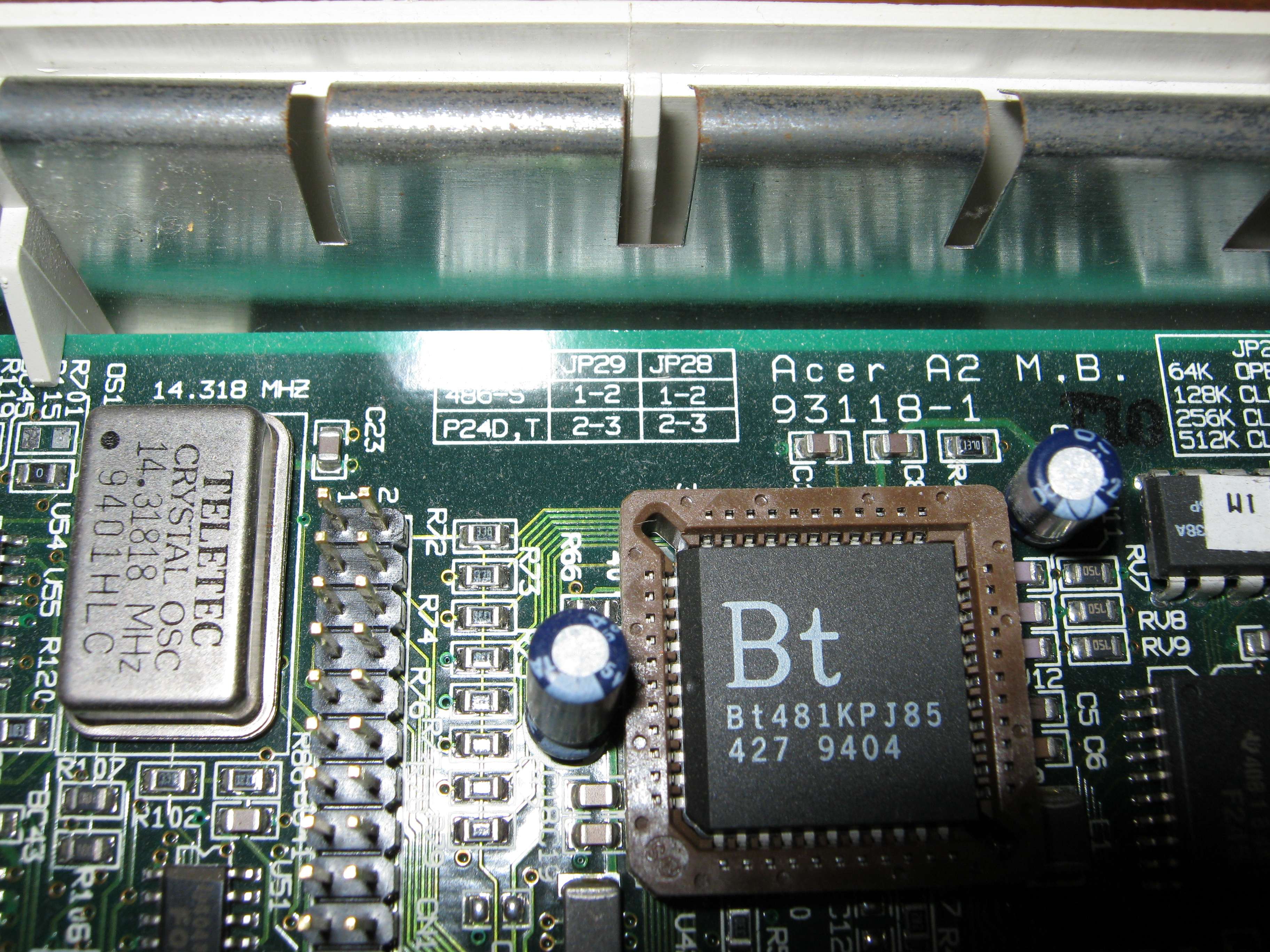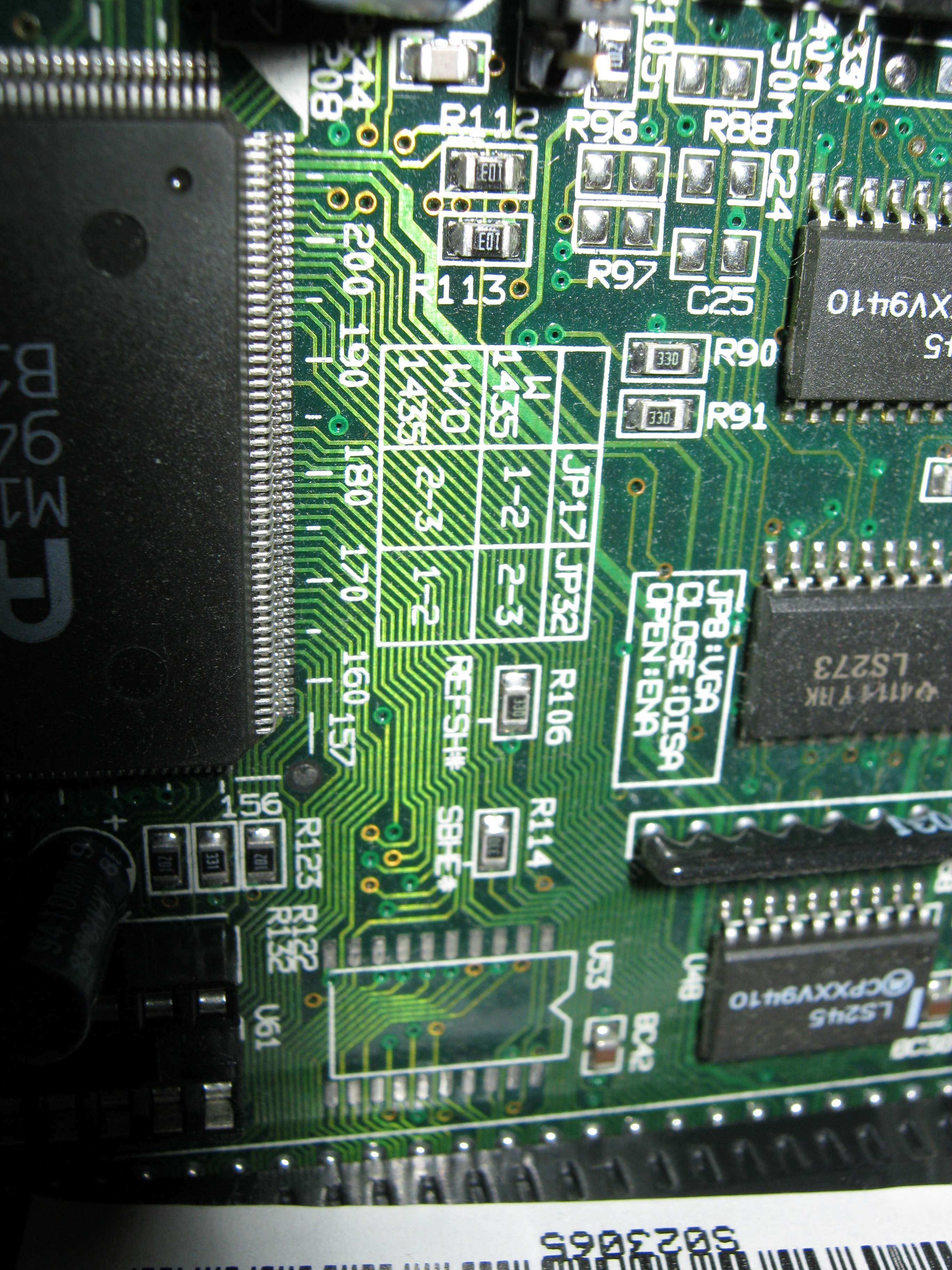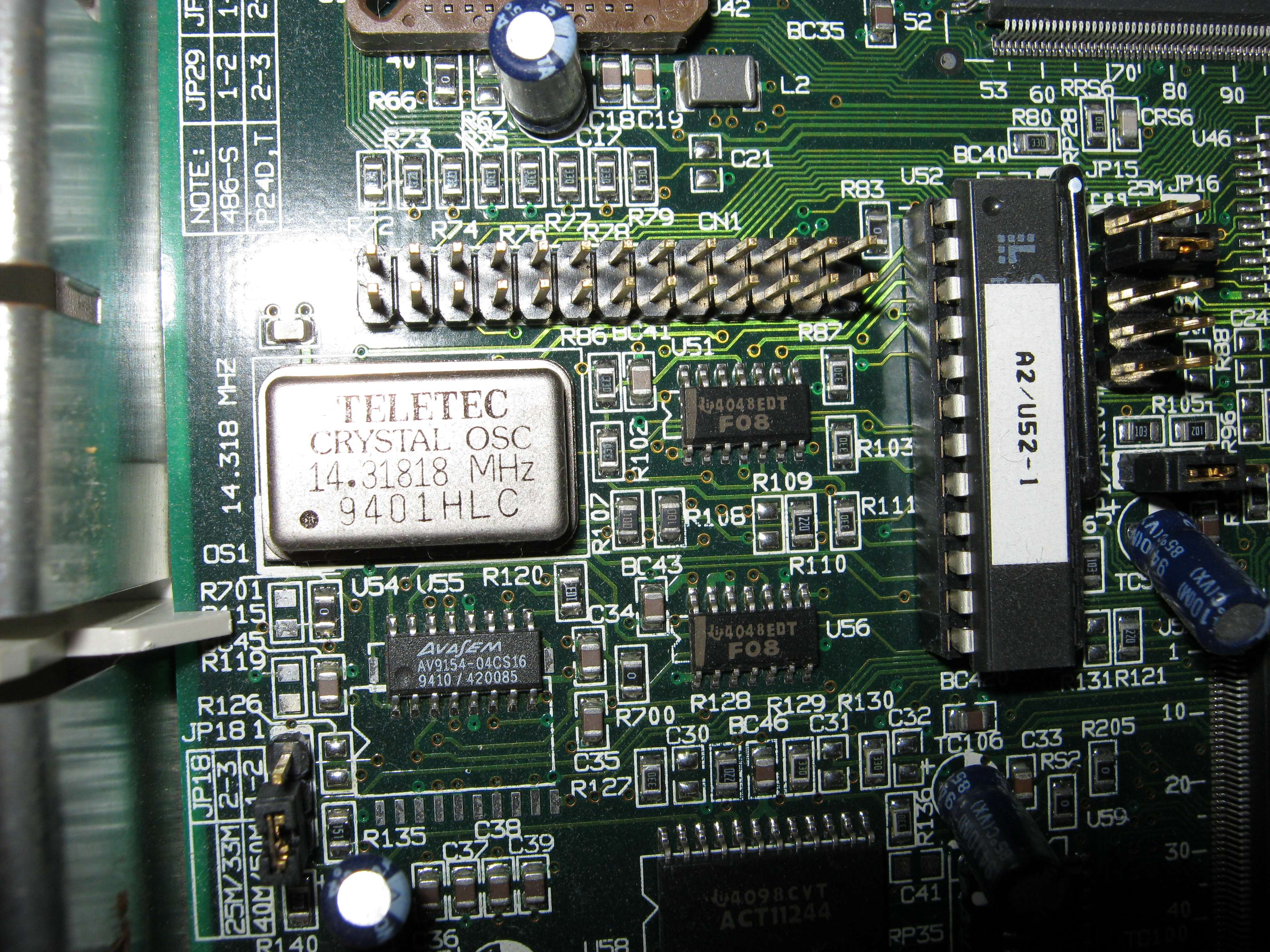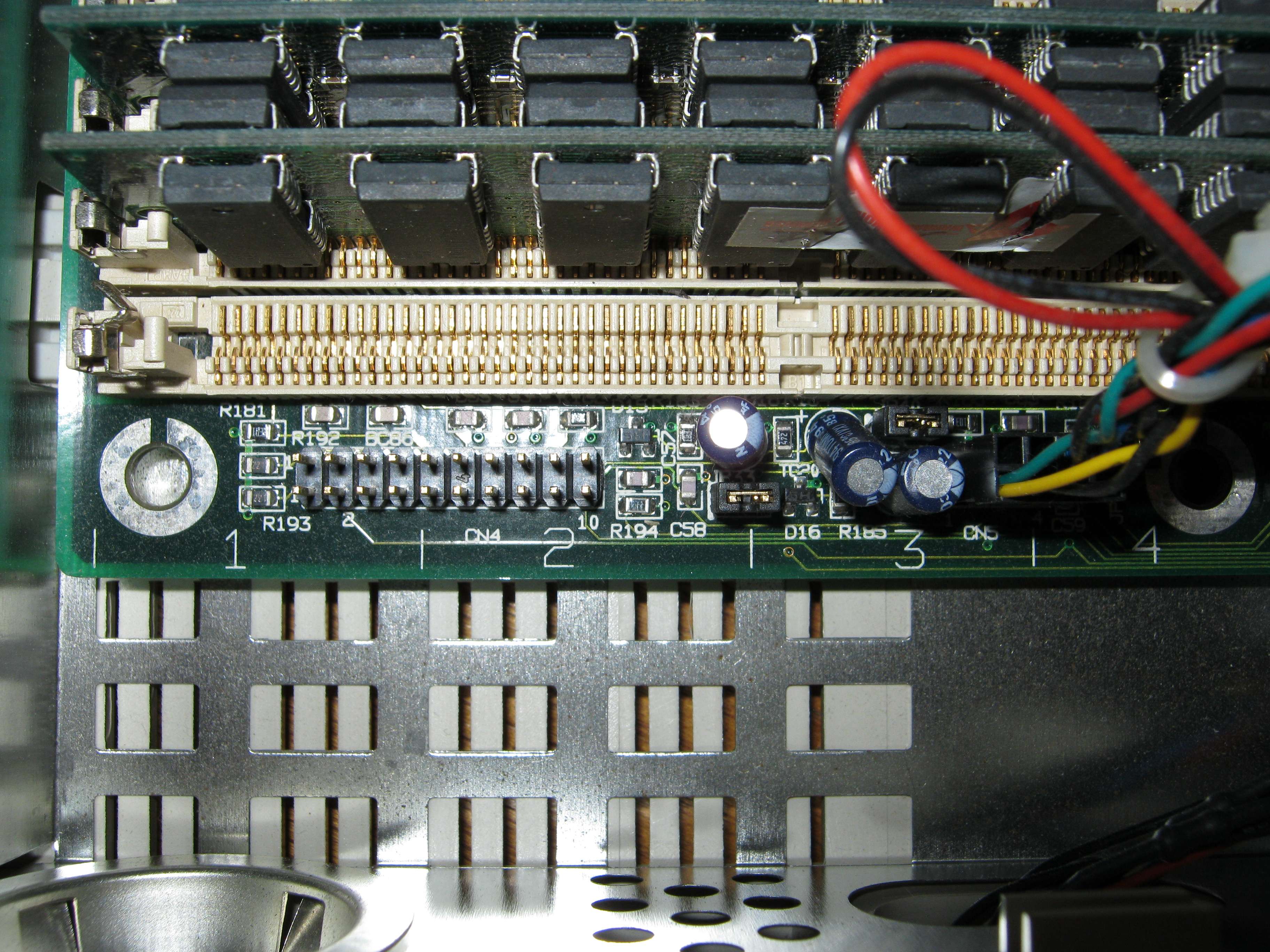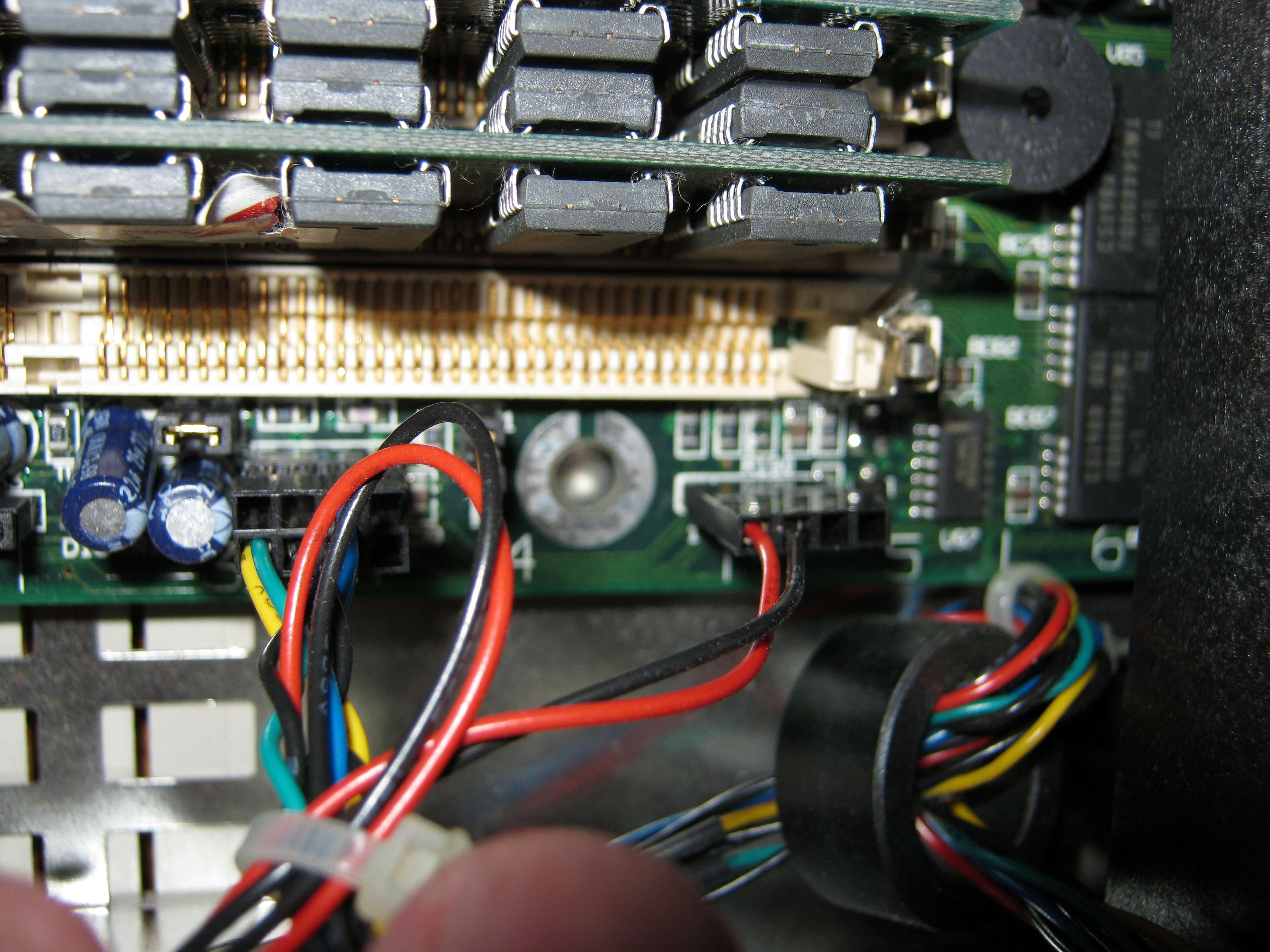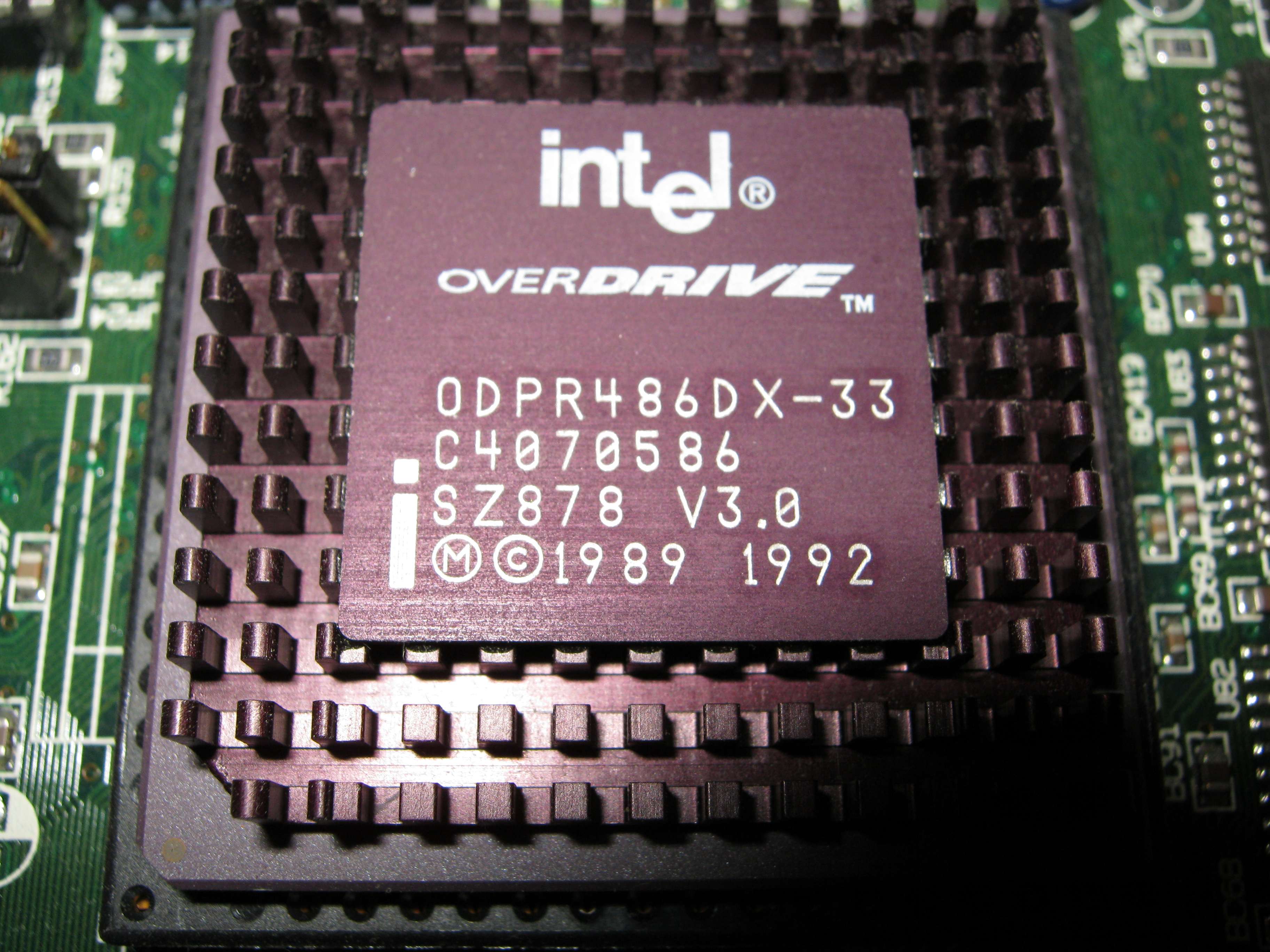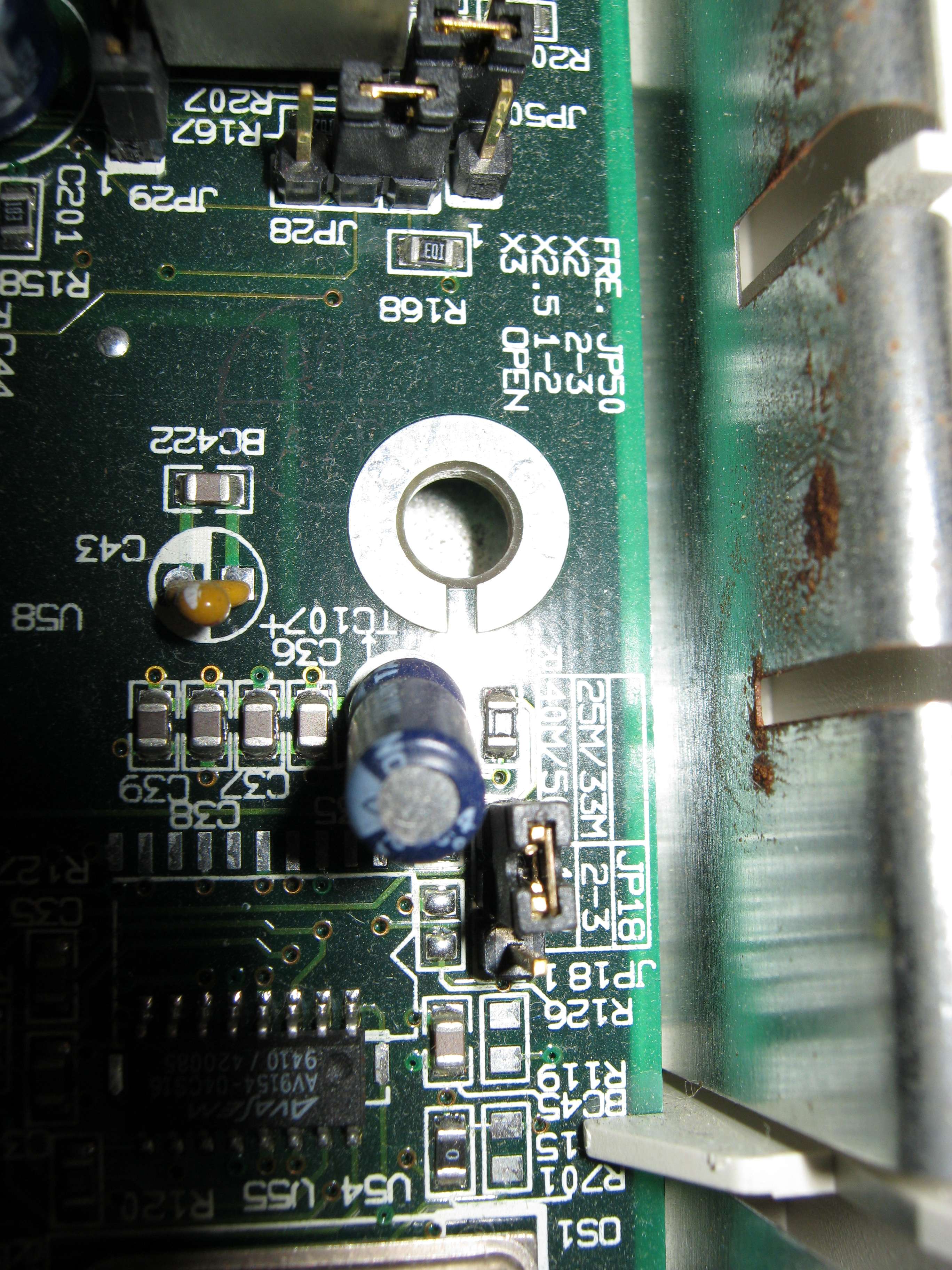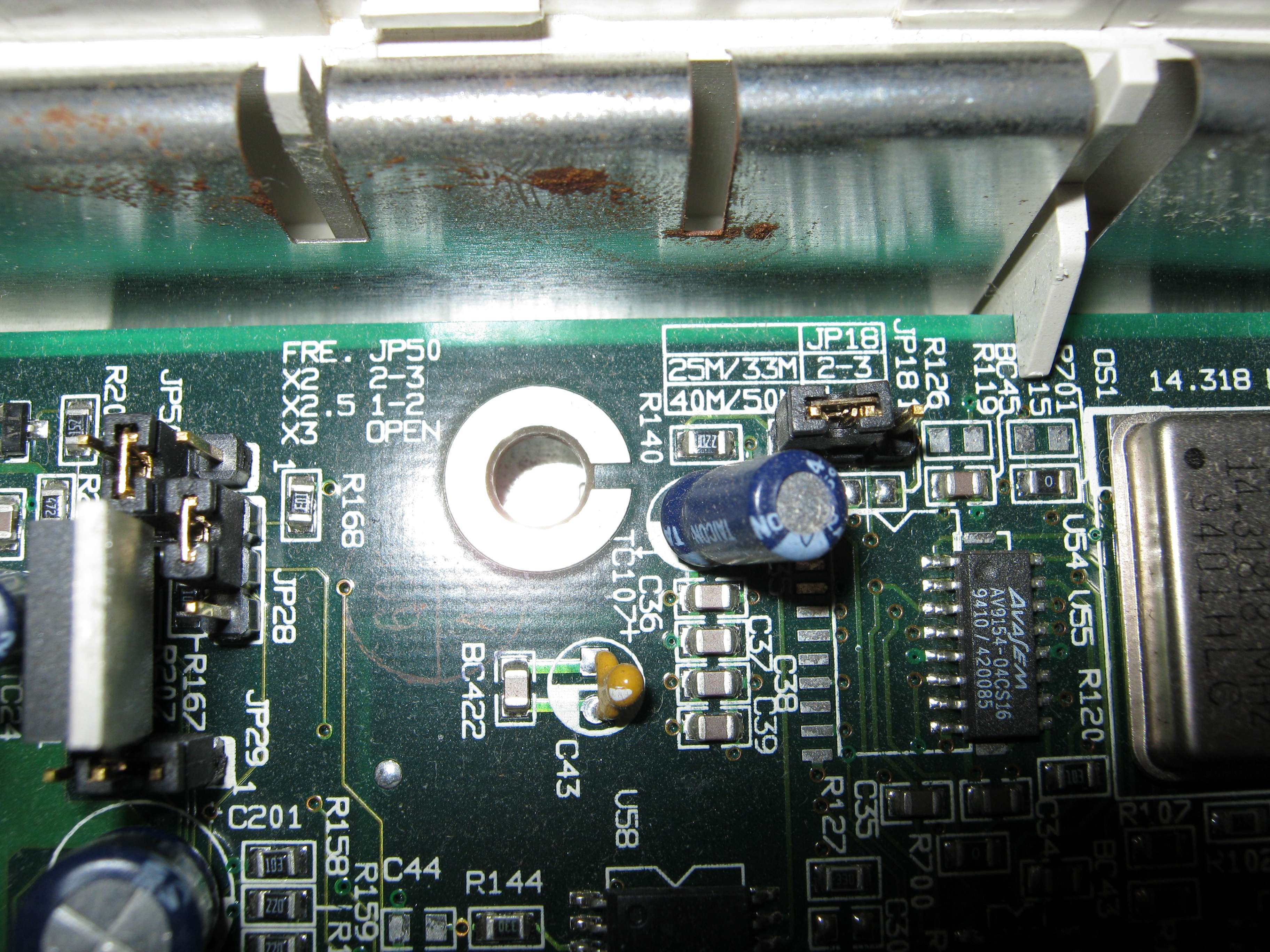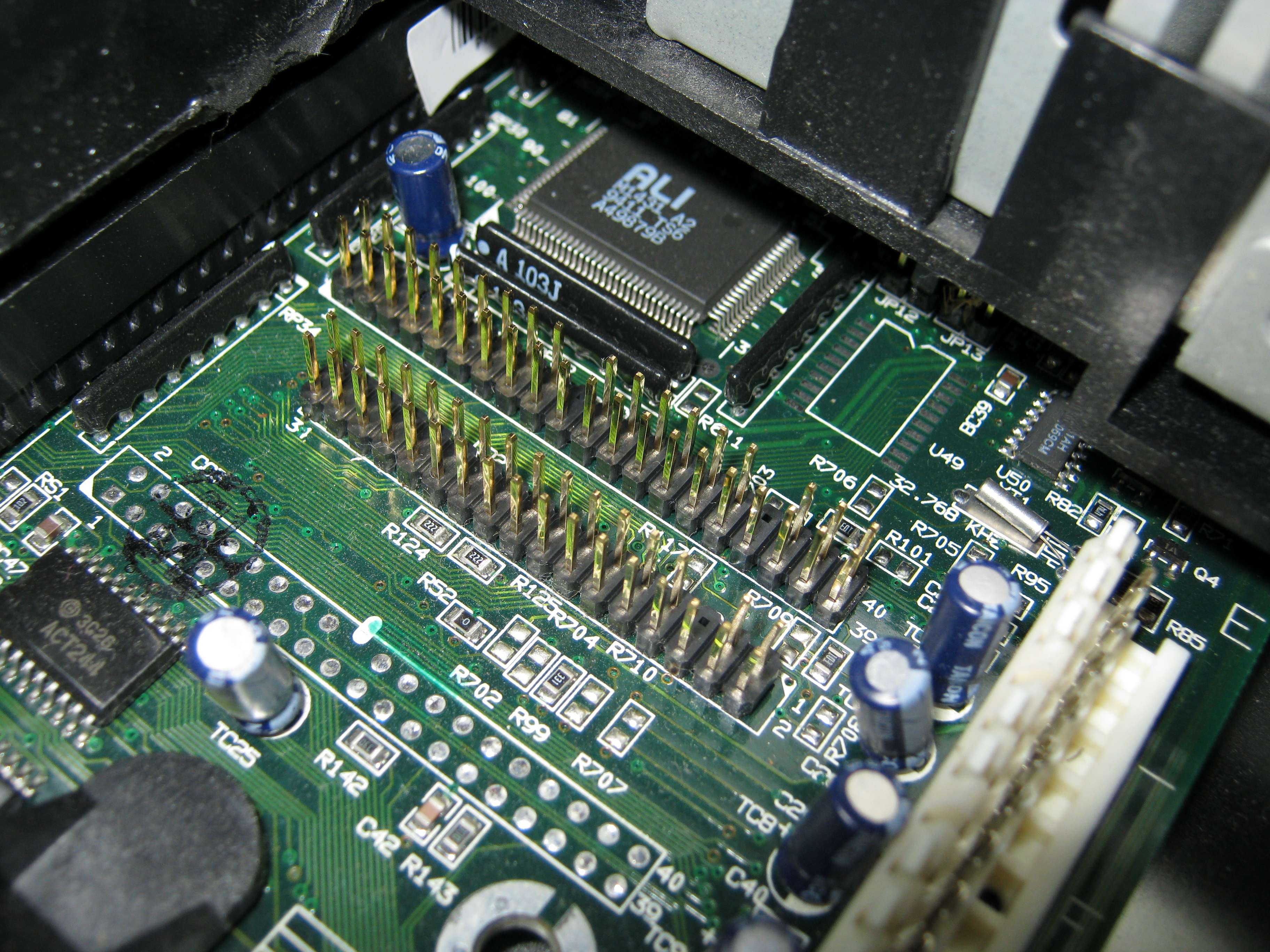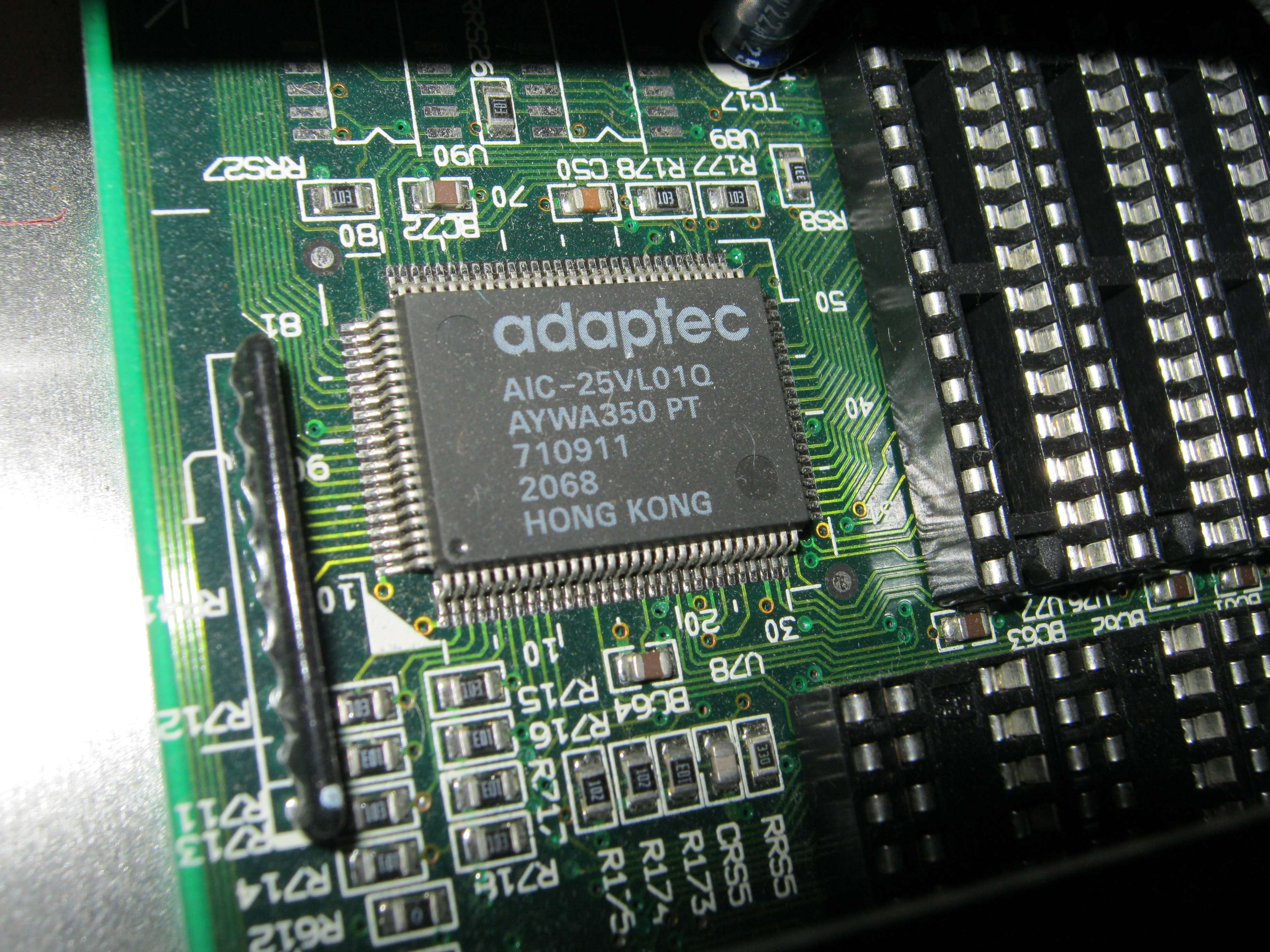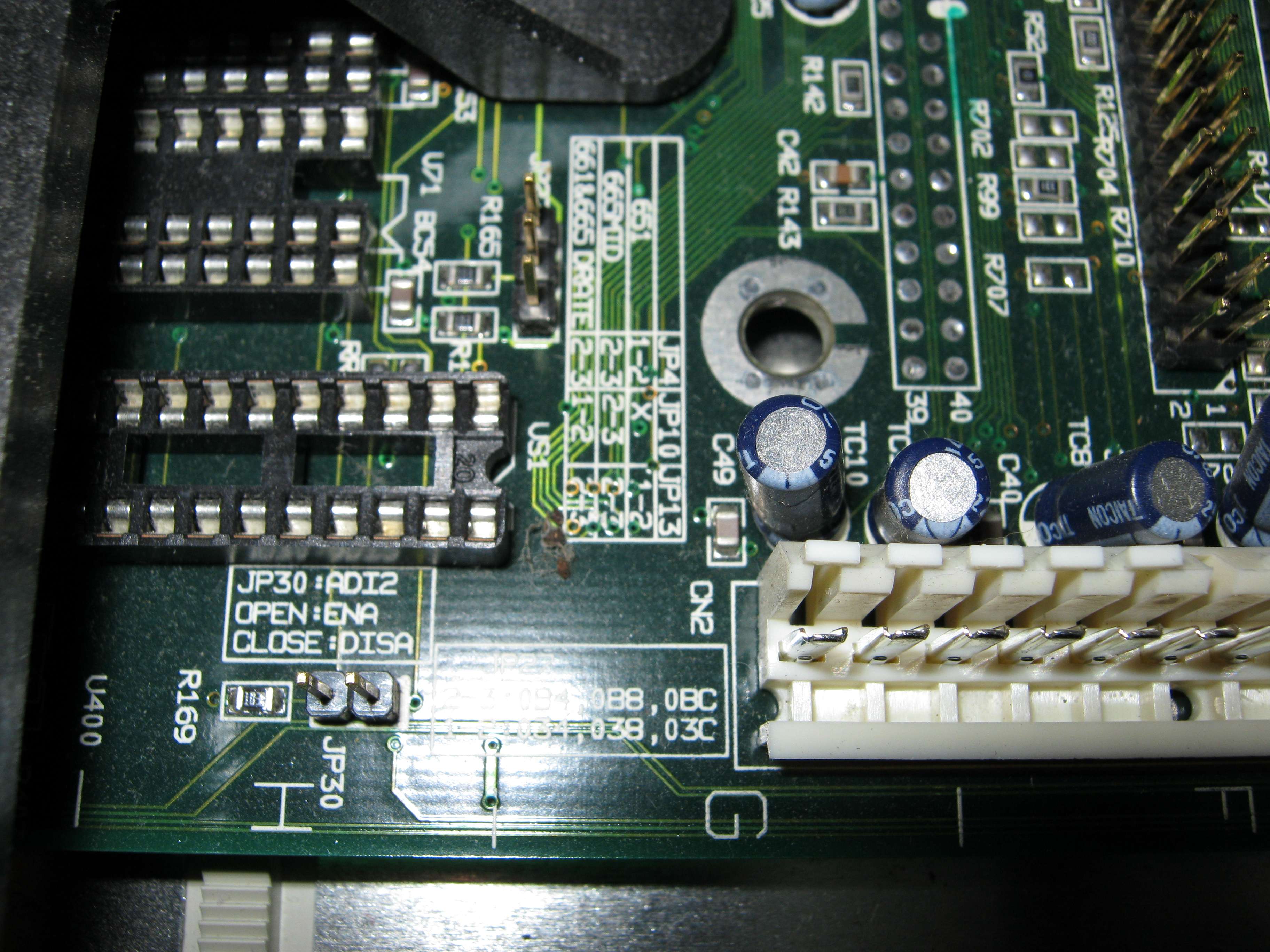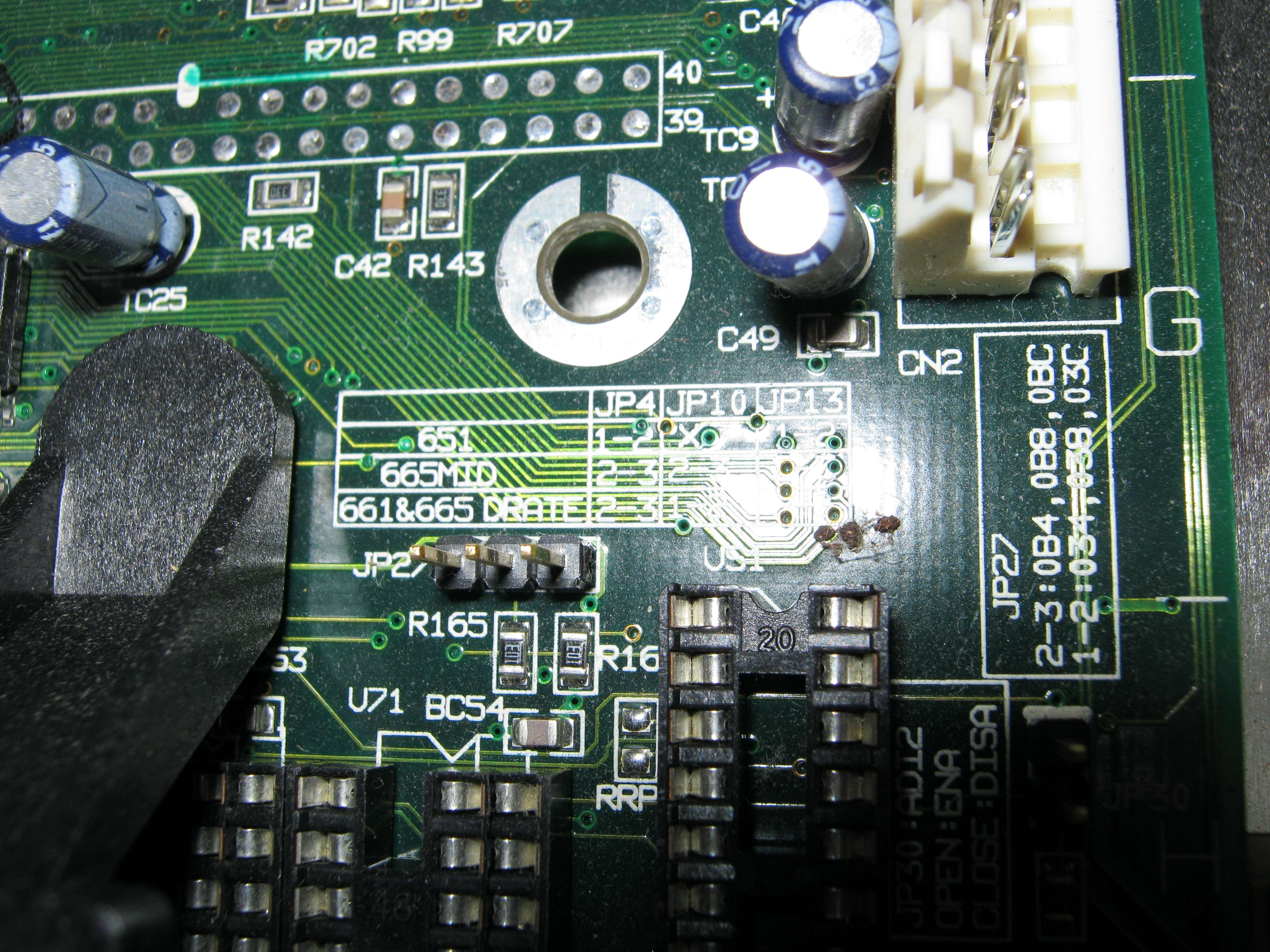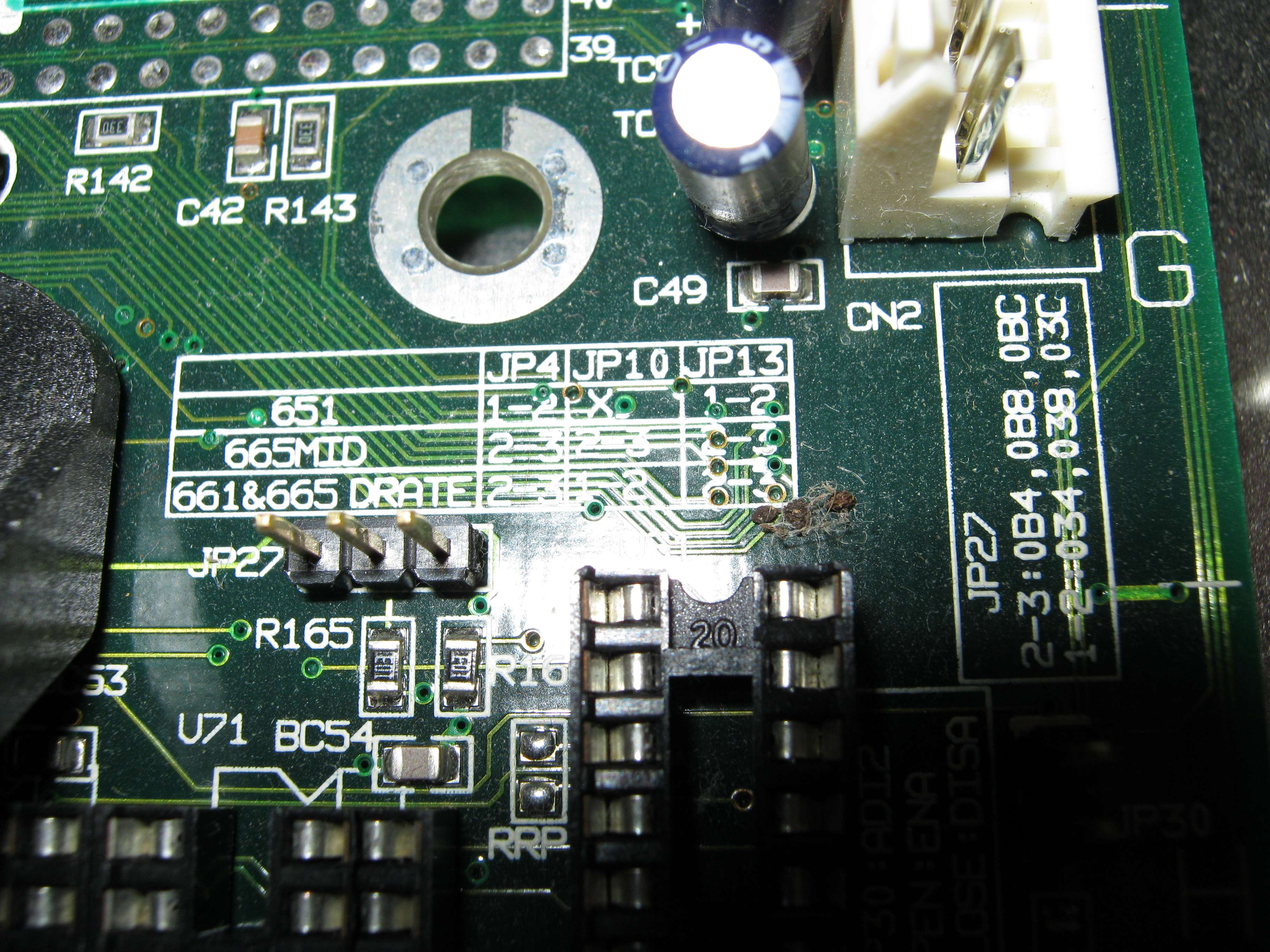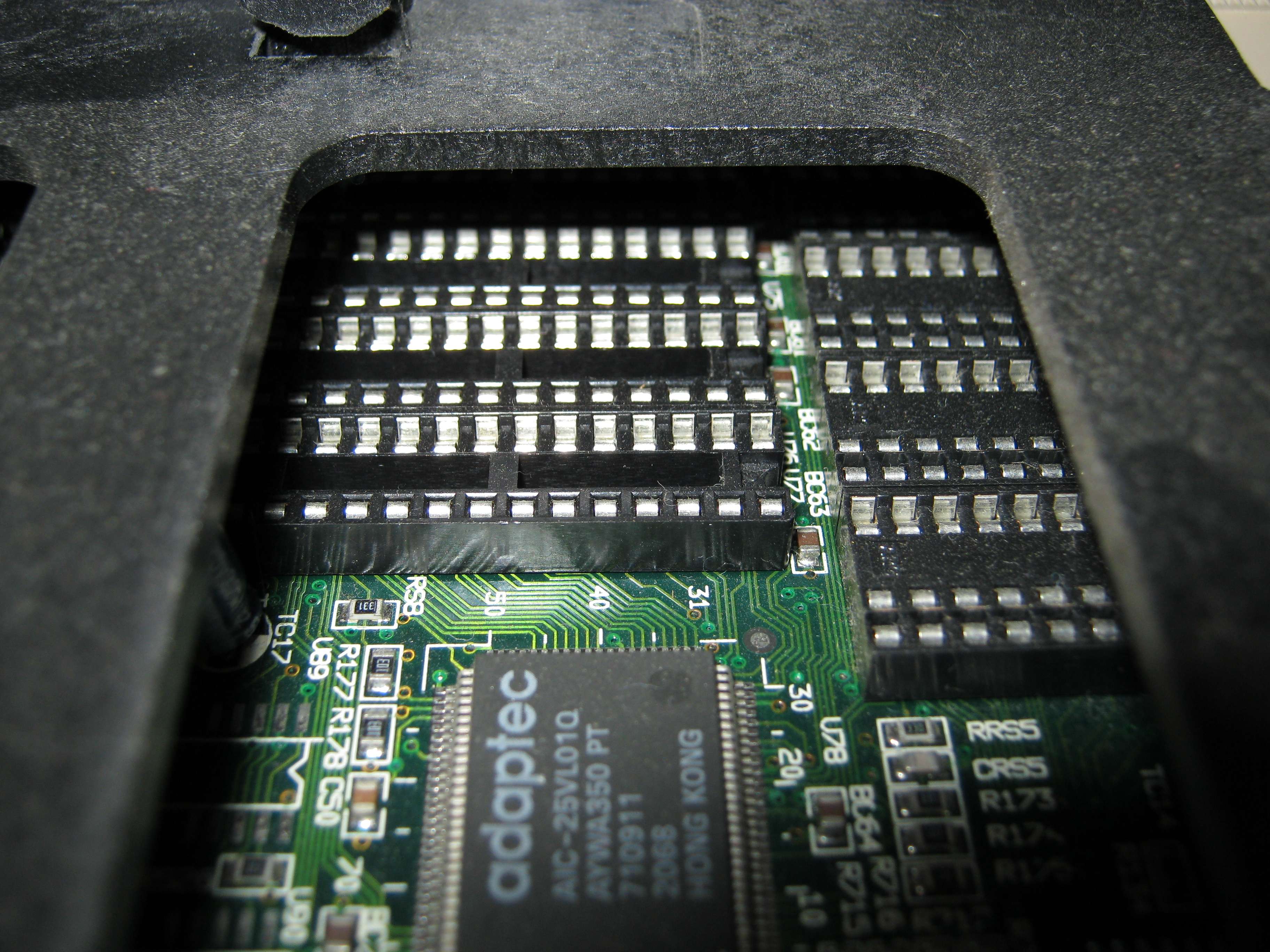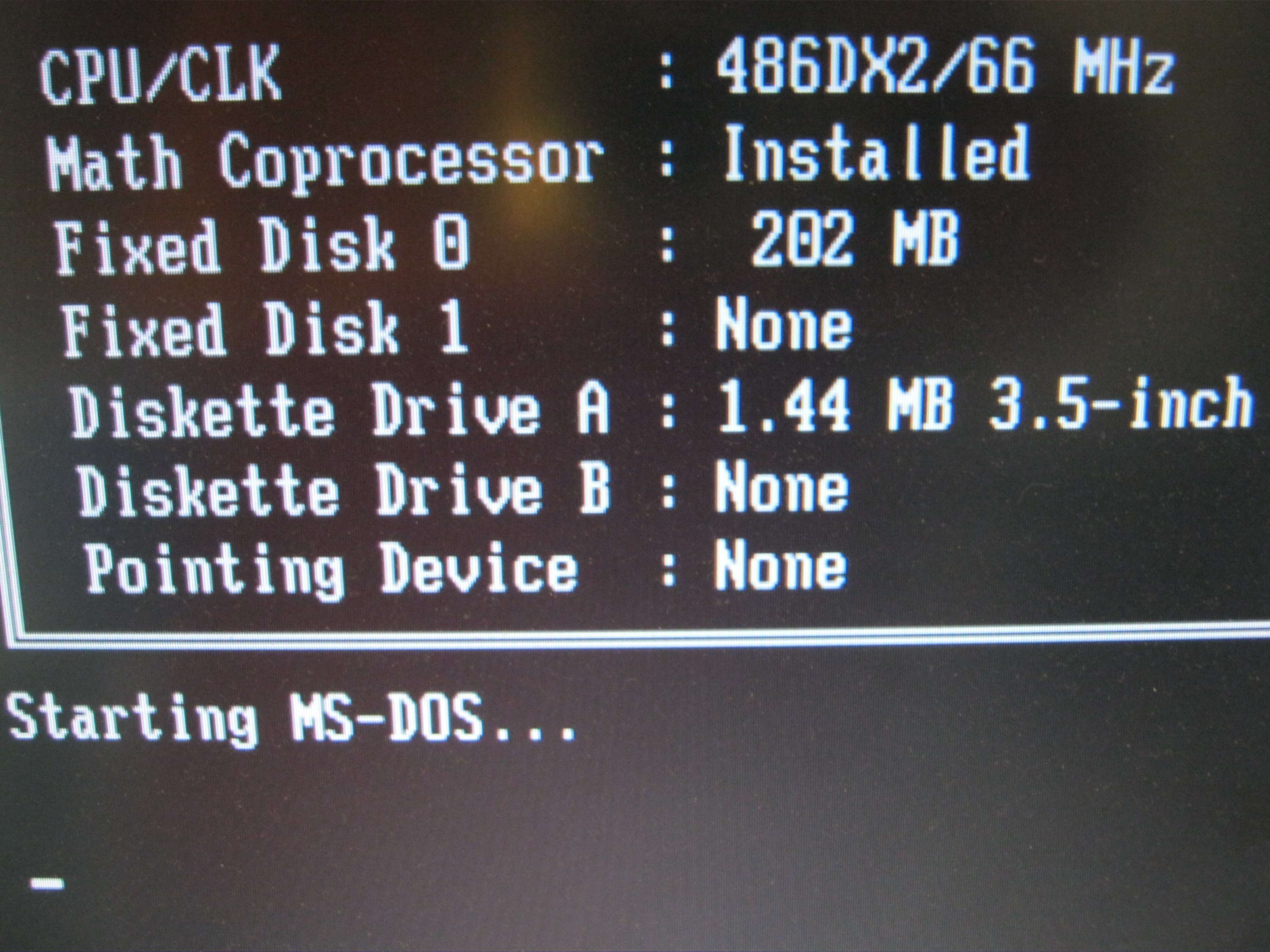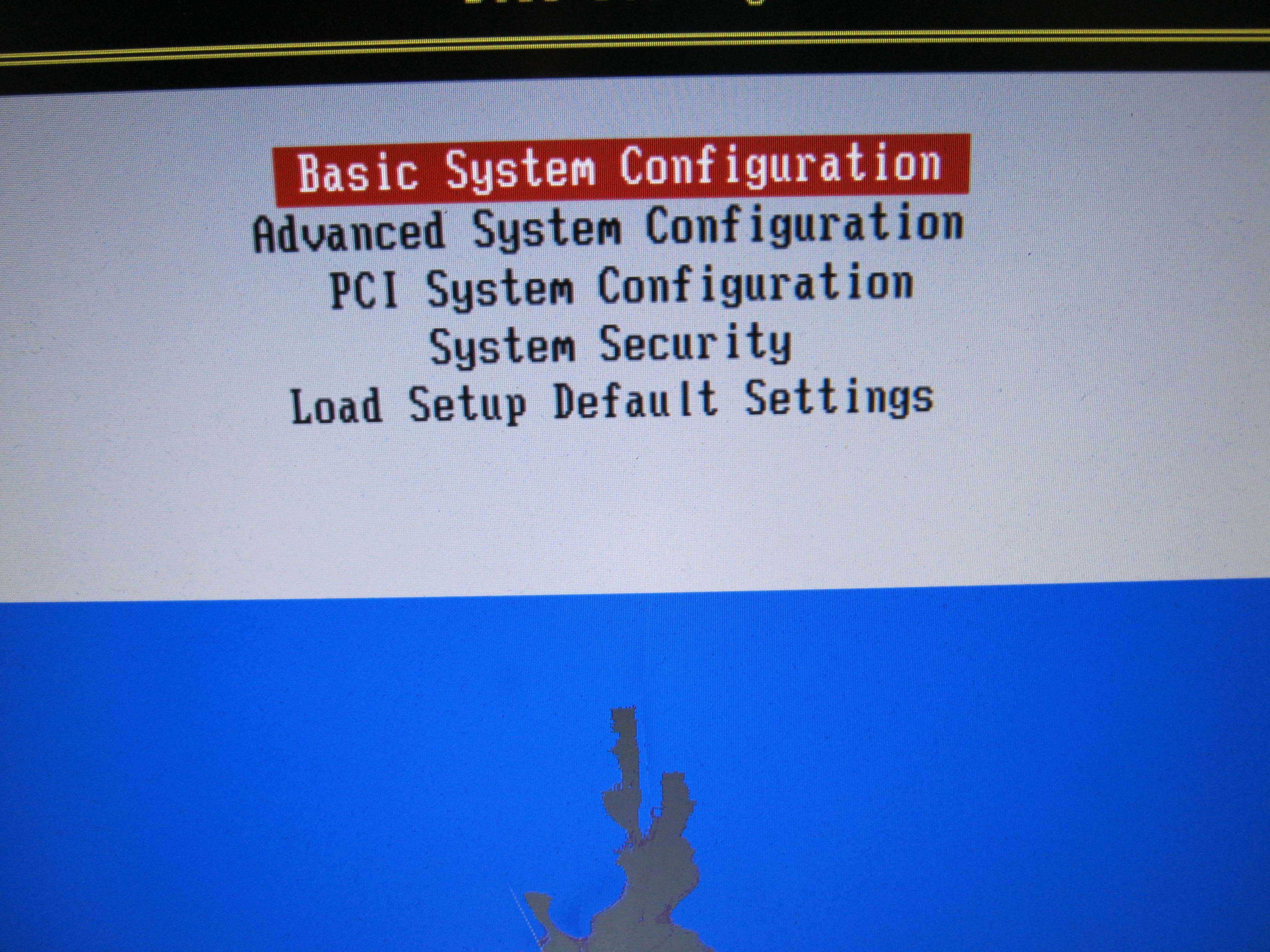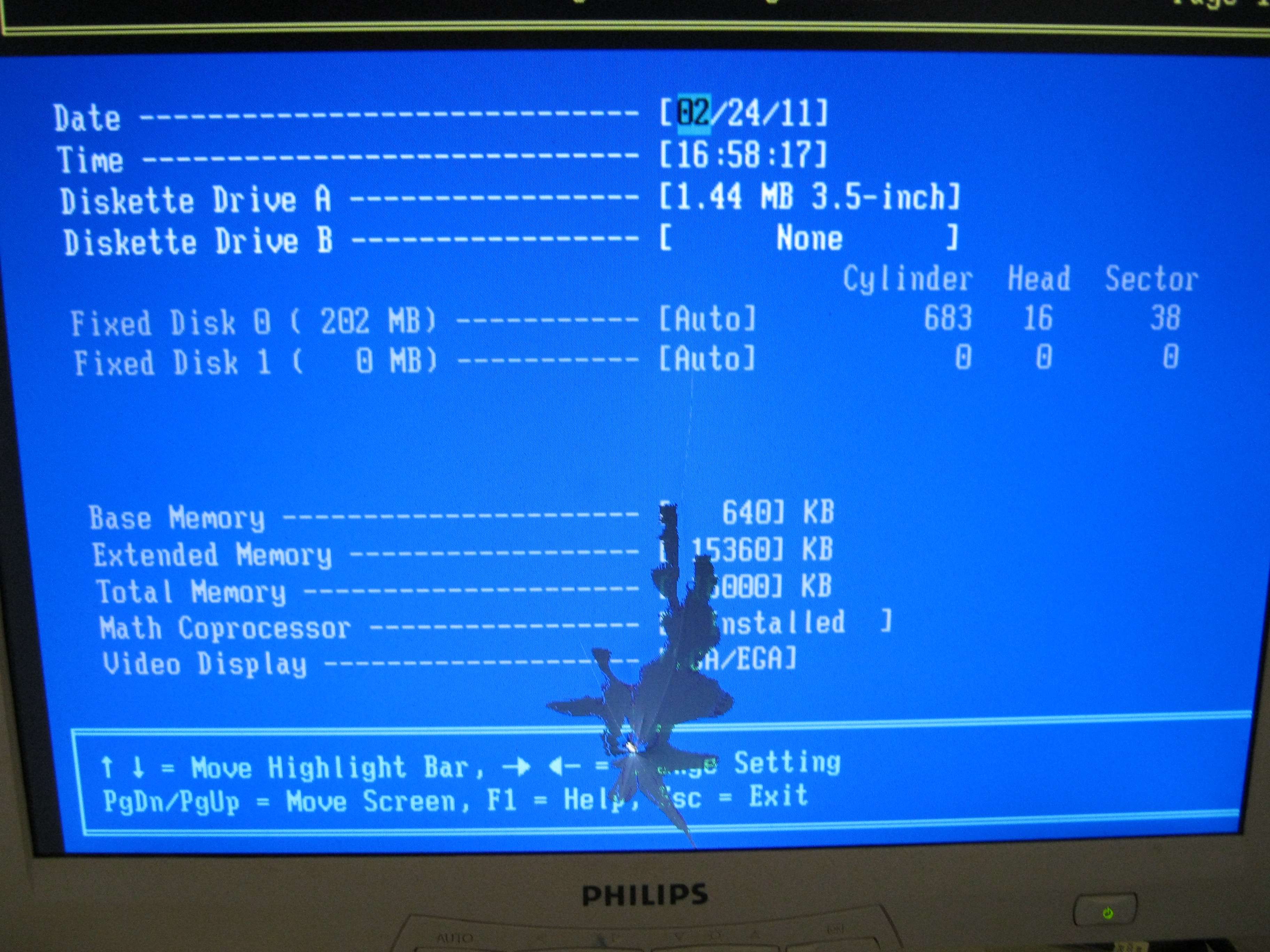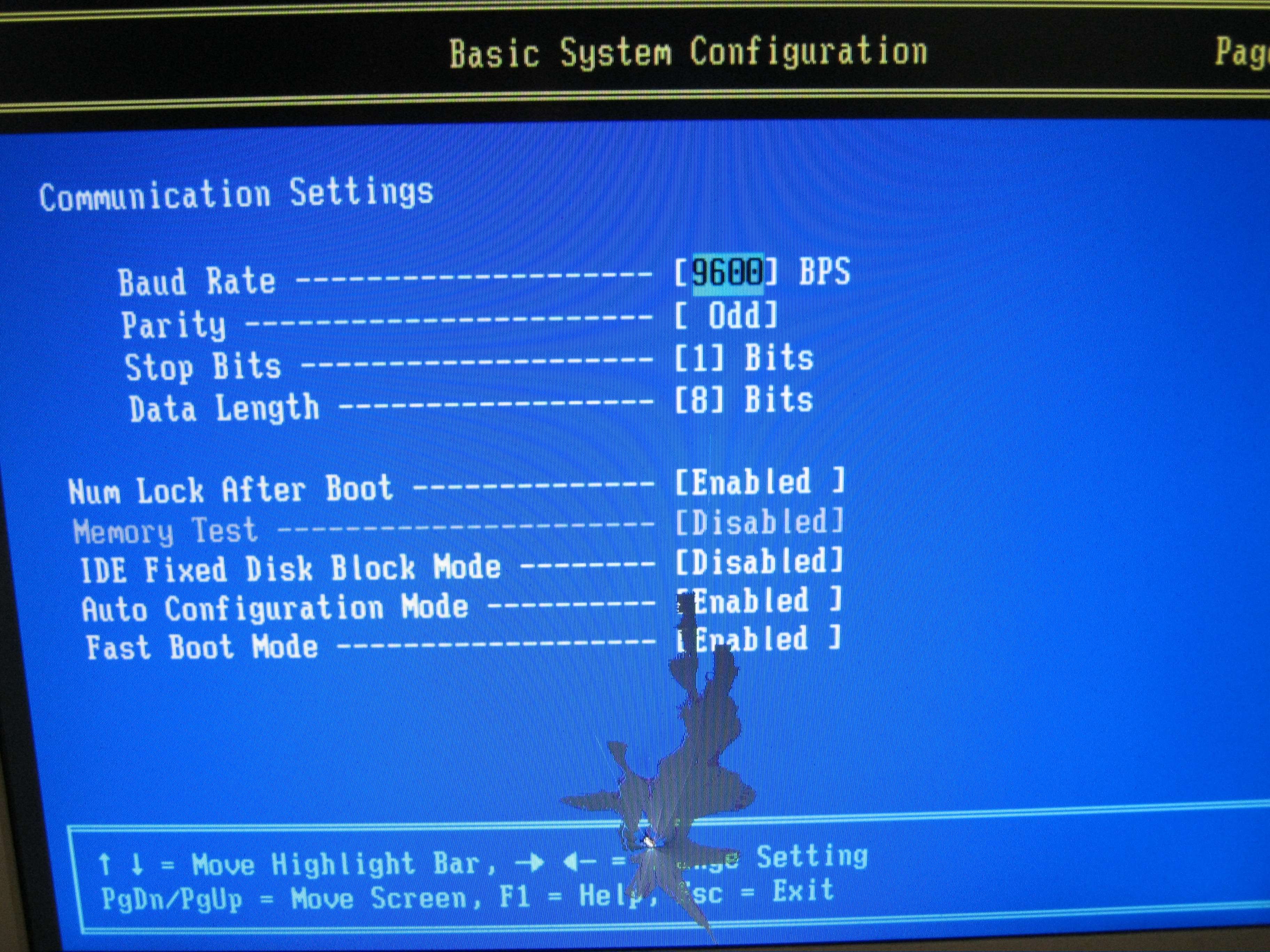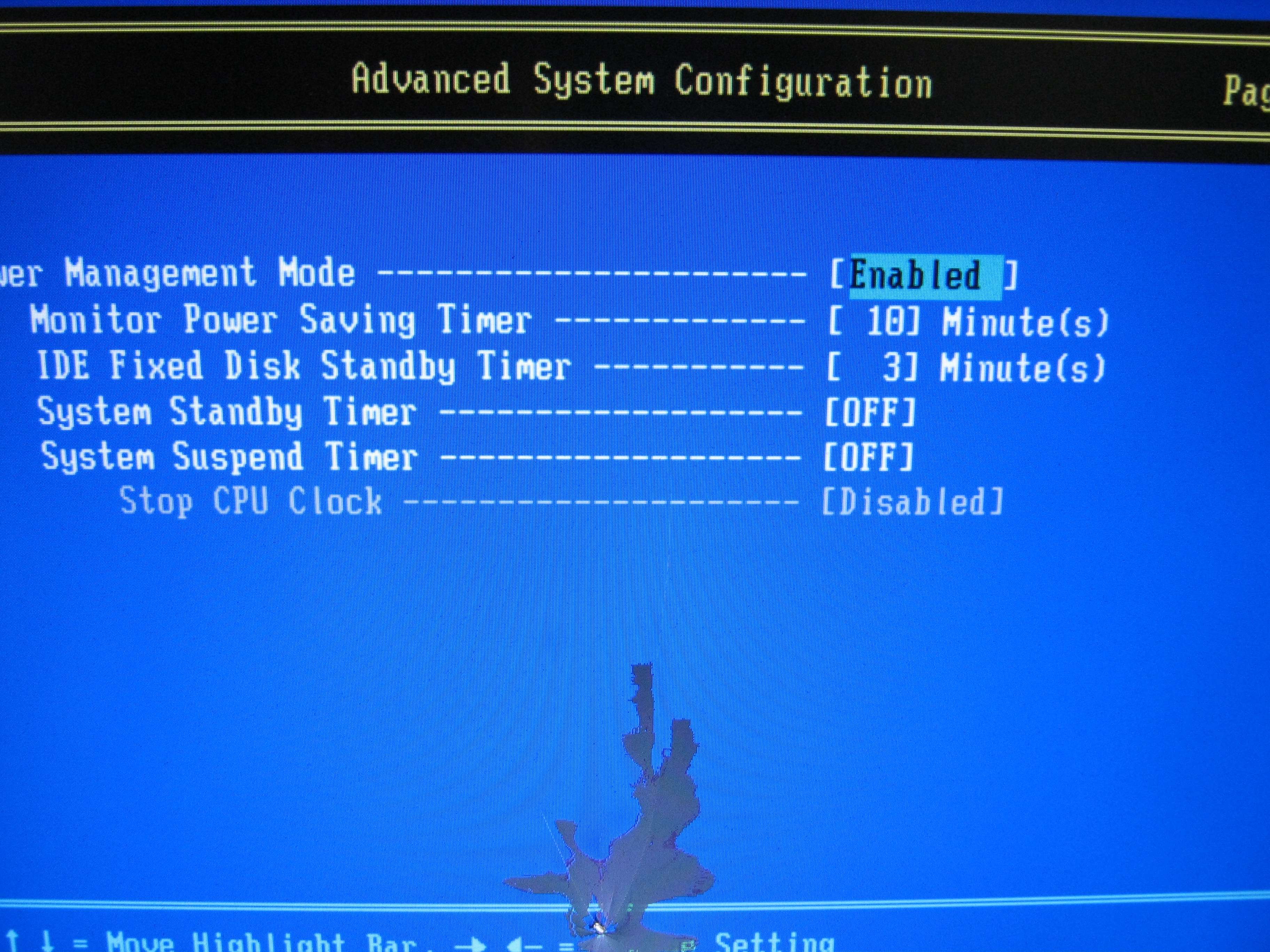First post, by Mau1wurf1977
- Rank
- l33t++
* Uploading pictures as I speak *
Hehe I feel like a little boy again. Backpack, on the Bus with a 486 under my arm. Funny how some things never change, no matter how old you are. I felt the same 20 years ago 😜
Anyway, it's a OEM Acer 486 machine and I took LOADS of pictures. There are a ton of jumpers and jumper labels on the PCB. I took pictures of everything, so you I'm picking all your retro brains as to what I can do with this machine.
Although I'm interested to know what's possible, I'm not looking for "beefing" it up. Actually happy with a slower CPU, I think I have a 486DX-33 here and hopefully I can run it at 25 MHz.
I noticed memory sockets for the onboard GPU and empty cache sockets.
The BIOS has options for L1 and L2 cache. There are a ton of jumpers for clocks and multis, so I think it's possible this machine can take a DX4.
Also spoted an Adaptec chip, but no idea what it's doing there...
AND: PS/2 ports! 😜 That's why I love OEM stuff... The case is very compact and light. I expected a beast, but it's rather slim.
Price: A$ 48 which is pretty good. 486 are as rare as hens teeth over here. The chap lives locally, very nice and through the door I could see towers upon towers. I guess some of you also live like this. He constantly puts stuff on eBay (DK's Thunder Board), so I always watch his sales.
Okido, PICS coming soon!!!
Did a quick 3dbench: 37 fps
Norton SI 8.0: 96.6