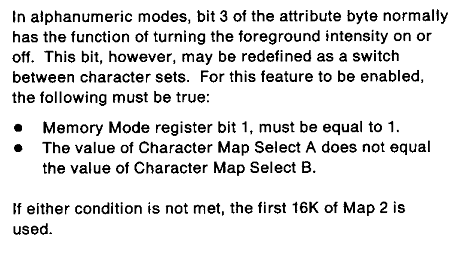First post, by emendelson
VGA hardware can load a 512-character font instead of the standard 256-character screen font. DOSBox emulates this feature, but it isn't a complete emulation. In real hardware, the upper 256 characters display with normal intensity; under DOSBox, the upper 256 characters display with the bold attribute turned on, which means that some characters on screen display in bold while others (sometimes in the same word) are displayed with normal intensity.
I understand this may never be fixed in the distribution version of DOSBox, because it doesn't have any effect on DOS games. But I wonder if anyone has written (or knows how to write) a patch that fixes the problem so that I could use it in my custom build. I will be very grateful for any help.
To illustrate the problem, here is a screen shot of a 512-character font being used under DOSBox:

And here's the same setup under VirtualPC, which correctly emulates this VGA feature:

If anyone has a patch that fixes this, I'll be grateful.