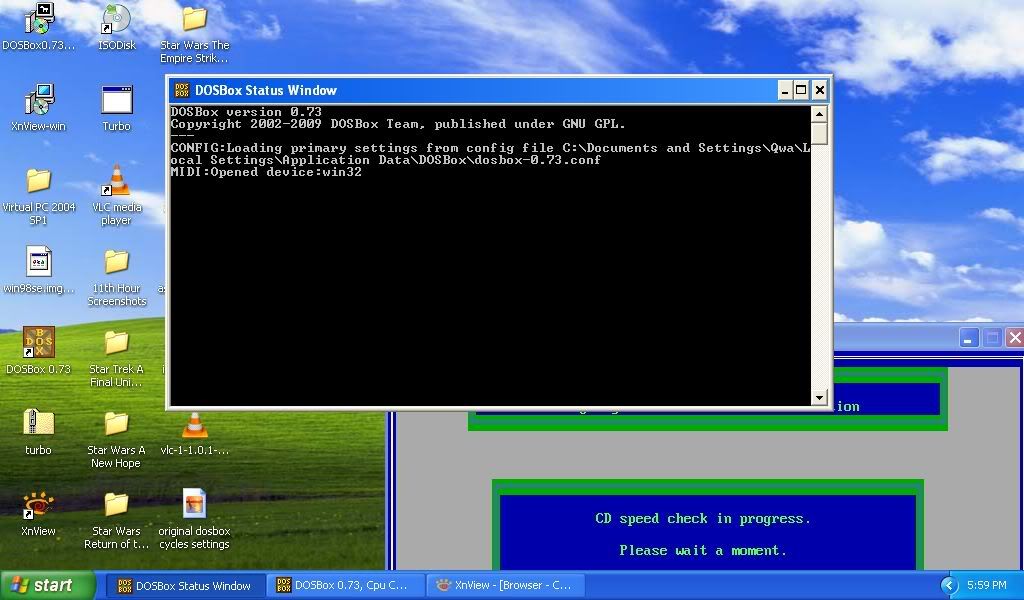Jorpho wrote:What about using Nero DriveSpeed to slow down your CD-ROM drive?
That's what I did way back in Sept, but it did not work - the CD speed test still locked up, and btw, I've had such a bad experience with Nero Drive Speed that I'd like to stay away from it.
There is a possibility that I'll either have to look for a working copy of another Emergency Room either on Amazon.com/ebay, or try to somehow get a working copy of the game's install file from someone, and replace the defective install file with this - any ideas on this, please?
If anyone here on VOGONS has a working copy of Emergency Room (DOS), could you please email me a copy of the "install.exe" file?
Thanks.