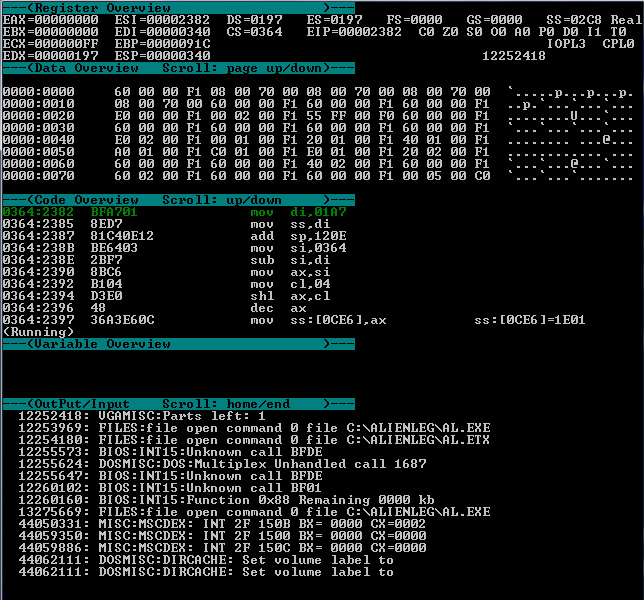First post, by HorsePants
Hi chaps,
I managed to get a copy of Alien Legacy (the budget CD version in a jewel case titled 'Sierra Originals' - not the original released boxed copy).
The game installs fine, I run setsound to configure the soundcard (all good) and then use the al.exe to run the game.
The game will not detect the CD in the drive. ("Place the Alien Legacy CD in the cdrom drive...etc")
I have tried every configuration that I can think of using dosbox and I've even installed the Dosbox debugger to see what I can find.
After running al.exe through the debugger there are 3 calls to MSCDEX on INT 2F that seem straight-forward enough:
150B (Test if it's a cdrom drive)
1500 (Read the number of CDROM drives installed)
150C (Read the MSCDEX driver version)
the game then craps out with the 'insert CD' prompt
Other bits of info that might help:
The CD label is reported as blank in both XP and inside Dosbox.
I have the CD in my D:\ drive.
Here is my DOSBOX (0.72) config:
[dosbox]machine=vgacaptures=E:\D-Fend Reloaded\Capture\Alien Legacy\memsize=32[render]frameskip=0aspect=truescaler=hq3x[cpu]core=normalcycles=autocycleup=500cycledown=20[mixer]nosound=falserate=48000blocksize=2048prebuffer=10[midi]mpu401=intelligentdevice=defaultconfig=[sblaster]sbtype=sb16sbbase=220irq=7dma=1hdma=5mixer=trueoplmode=autooplrate=48000[gus]gus=truegusrate=48000gusbase=240irq1=5irq2=5dma1=1dma2=1ultradir=C:\ULTRASND_OLD[speaker]pcspeaker=truepcrate=22050tandy=autotandyrate=22050disney=true[dos]xms=trueems=trueumb=truekeyboardlayout=US
[joystick]joysticktype=nonetimed=trueautofire=falseswap34=falsebuttonwrap=true[serial]serial1=dummyserial2=dummyserial3=disabledserial4=disabled[autoexec]@echo offSET PATH=Z:\keyb US 437mount C "E:\D-FEND~1\VIRTUA~1\"mount D "D:\" -t cdrom -IOCTL
A quick search of the forums such as:
Alien Legacy not finding the CD
suggests the problem may even be linked to some sort of MSCDEX driver call (since removed by Microsoft) when the game was released.
I'd be grateful for any suggestions on this - including posts from ppl who own the CD version and have no problems (do you have the original boxed release?).
I have also attached a screendump of the Dosbox debug state while stepping through al.exe
I just don't have enough technical knowledge regarding picking apart dos programs to take it any further myself.
Also, if anyone can see anything obvious that I have missed, please do tell 😊