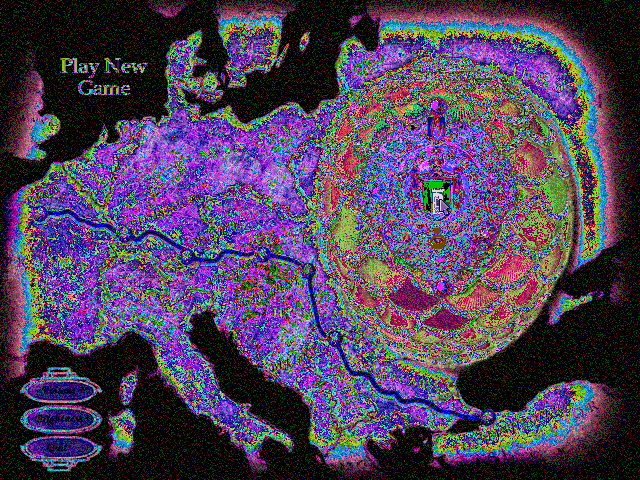I got it working in OS X under Boxer, here's how
_____________________________________
The original discs appear to be hybrid Windows / Mac classic
Mounting them on a Mac (OS X) reveals 2 disc images (Windows / Mac version)
The HD.HPF file is available uncompressed on the Mac portion of the directory structure.
The Mac folder will probably be hidden on Windows. (You would need to install a utility like MacDrive to read Mac discs)
I ran the install through Boxer using the DOS installer on the first CD
Boxer created the virtual CD folder but the game did not run (cache error)
I copied some files from the CD and put them in the Boxer (DOSbox) virtual CD folder
The contents of the DOSbox virtual CD folder looks like this:
CD1.HPF
CD2.HPF
CD3.HPF
MAKINGOF.AVI
README.TXT
\DATA\
blue.egg
gold.egg
green.egg
purple.egg
red.egg
teal.egg
\DOS\
express.exe
install.exe
uninstal.exe
______________________
Then I launched Boxer, selected the game, then DOS prompt
Switched to D:\DOS and ran INSTALL.EXE
It completed without errors but the game still did not run because HD.HPF was not installed.
I put HD.HPF in the game folder and it worked
The contents of the installed game folder now looks like this:
\EXPRESS\
EXPRESS.EXE
HD.HPF
INSTALL.LOG (created by installer)
README.TXT
UNINSTAL.EXE
Since Boxer is based on DOSbox the same files should work on plain DOSbox.
You may have to restart Boxer if you modify the contents of the virtual CD folder because it will not recognize the new files immediately
There are color problems but only in full screen mode. Since the full screen mode does not fill the screen anyway I guess it does not matter