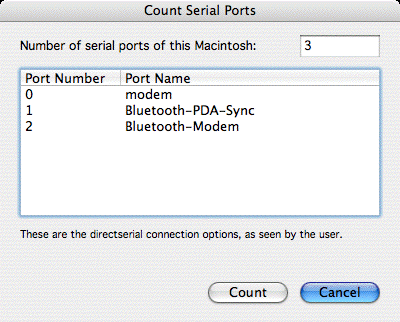First post, by hwitten
Been looking/reading/digging to find a configuration example for OS X where dosbox uses a real USB serial port as com1 or com2 . In the readme/example it makes reference to "realport" but I'm unclear if that's a patch/program or simply the real device, I.e. OS X name of USB serial port.
Thanks in advance for pointers to the info or the example itself.