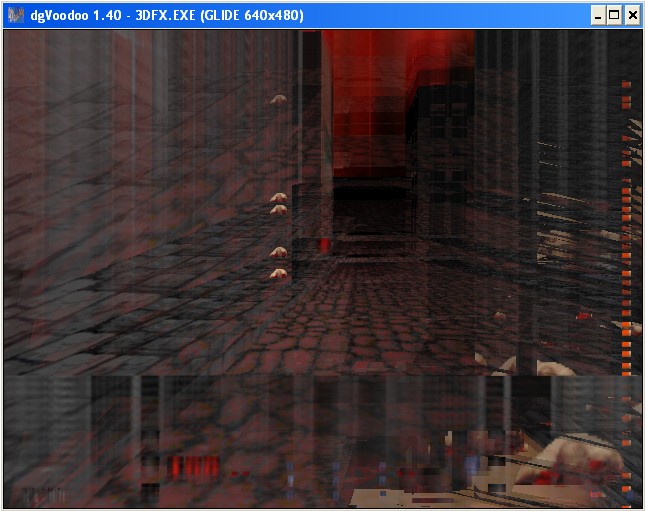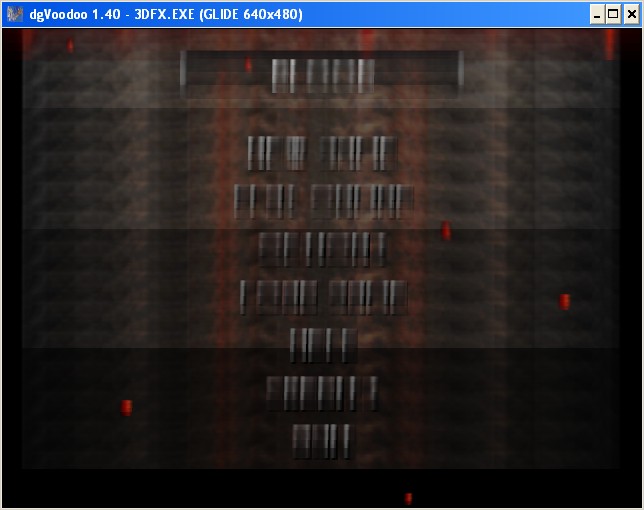First post, by _wodek_
Hi All.
I decide to write here, because i didn't find help for my problem nowhere. Only i already read was blood is quite difficoult to run (with VDMSound and 3dfx).
First - i wolud like to tell, that i tried few versions of Blood - 1.00, 1.20, version downloaded from Glidos.net (BloodForGlidos.exe). In all cases i was able to run game with sound and WITHOUT 3d acceleration (Glidos or dgVoodoo). In all cases sound quality was very good - it works great under VDMSound and so under DosBox. I also tried Vesa modes (800x600 - without 3d acceleration from Glidos etc), and also here game worked great.
Problems begun when i tried to run Blood with Glidos - any options i tried, a game worked very very slowly. After i set sound quality to worst possible (8 bits, 8 kHz, 1 channel) and NOFOG=1, NOPALETE=1 options, game was still unplayable even on smaller spaces.. Turning sound emulation OFF didtn't bring solution, so i gass the problem is with Glidos. I have AMD Sempron 2400+, 512 MB Ram, Radeon 9550 128 MB. I don't understand poor Glidos performance with Blood, but runing Tomb Raider 1 under Glidos was great with high quality sound...
After trying Glidos, i tried dgVoodoo (with TR1 dgVoodoo worked quite good). But here i had another problem - look at the attachments - this is view of my screen. What is going on? dgVoodoo worked great with TR1 but here i was not able to set correct configuration (i think i already tried all possible options from dgVoodoo window). Option set BUILD_FPS=1 showed, i have about 30 fps on open spaces (comparing to Glidos it is very very good), but play on the screen like this is impossible!
Does anyone know how to speed-up Blood under Glidos or at least run Blood under dgVoodoo? Thanks for any answer.