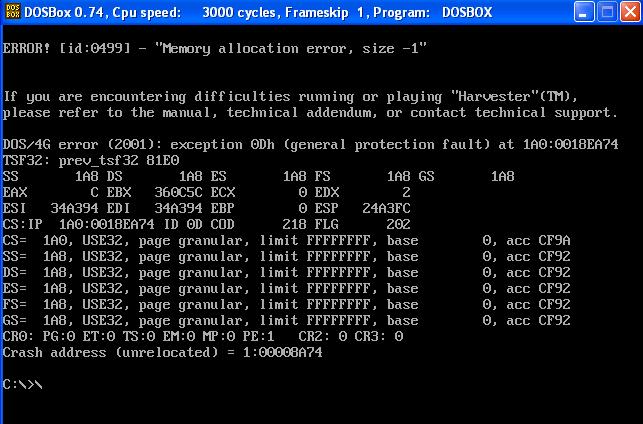First post, by mr stabby
first i would like to say that i think dosbox is great.
heres my problem. ive gotten harvester to run just peachy with dosbox. however, it crashes at very specific times. lets say i walk into a room and talk to someone...so far so good. then if they turn hostile and attack me, the game crashes with the error "ERROR! [id:0499] - "Memory allocation error, size -1"". if i walk into a room and someone or something is already hostile toward me, i have no troubles. ive managed to get very near the end of the game by avoiding this bug...but i cant ignore it any longer if i want to finish it.
sometimes when it crashes like this it also gives me the address of the error, with all that extra tech info that i cant read. but when it happens, it also mentions something about a "missing segment". not sure if this matters. any help is appreciated.
things ive tried:
*the loadfix command
*allocating more memory
*reinstalling
*disabling EMS and XMS memory
*checking my cd image files for corruption
*mashing all the keys at once
*cursing microsoft for completely abandoning DOS
specs:
intel P4 2.4 ghz
1gb rdram
radeon 9700 pro 128mb
creative sb live!
intel mobo i850E
win XP sp2
dosbox 0.63