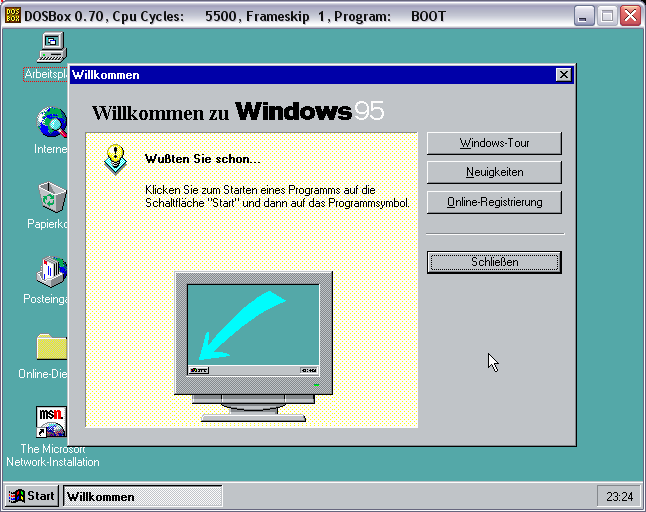First post, by DosFreak
- Rank
- l33t++
Well tried it out again just for kicks using ykhwong's 8/31/2005 build.
Core=Normal
1. Had to set fresize to a larger value than default otherwise setup complains about not enough freespace.
2. Ran setup with these switches /im /id /is /iq /in
3. Windows 95 installed fine until the end where I got an "Error SU992010" right after it copied all of the files to the HD and was about to restart.
4. Had to run DOSVER utlity to trick Win.com because it didn't like the ver of Dos reported by DosBox.
4. When I ran Win.com it seemed to try to run Smartdrv and hang on it...so I simply renamed smartdrv so it wouldn't run it. Kinda weird Win95 running smartdrv before executing Windows.....I doubt Windows would use Smartdrv once it was running?
5. Ran Win.com and Received "Error Illegal:0x33 Call 7" and then DosBox quits.
It's pretty amazing that DosBox even got this far.