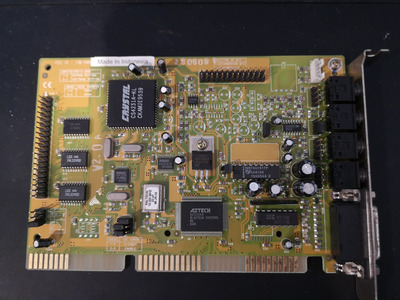zuldan wrote on 2023-12-05, 10:08:
Thank you for everyone’s information so far. Do any of these cards stand out for early 90’s gaming?
They don’t sound like common cards, hopefully drivers won’t be a nightmare to find.
For DOS gaming I recommend #2 and #6 personally. Both are stereo and SoundBlaster Pro type cards that don't need much in the way of drivers to run on boot, once set up.
#6 is a SoundBlaster Pro 1 with a different PCB layout, probably manufactured by Creative (or Quickshot?) given the font. It doesn't need drivers and is just set up with jumpers, you just select Sound Blaster Pro in a game's setup and match the values to the jumper settings and you should have sound in game. Or use the "set BLASTER=A220 I5 D1 T2" value in autoexec and lots of games will know what settings to use.
It should have quite a good sound output for DOS games with the low-pass filtering the Creative SB Pro is known for. The dual OPL2 might sound different from OPL3.
See this thread for another example of the card: Sound blaster pro (2.0) with 2 OPL chips?
You need to reconfigure the jumpers though, J8 and J9 should both be set to 1 for the DMA setting. J10 is the IRQ and 5 is my preference, or 7 - setting it to 10 might cause problems in some games. Set J6 to 22X if it's the only soundcard. Close J7 to enable the gameport.
#2 as others have said is an Aztec I38-SN96103 or Multimedia Pro 16 IIB-3D with the AZT2316R. I was testing this card out just the other day and setup was painless, it's got a real OPL3, no PnP setup trouble and it's a proper Sound Blaster Pro clone. It does need a device driver to initialise but the installation of that is easy and once that's loaded the card works like a SoundBlaster Pro 2.
Driver installation is much less hassle than the later Aztech cards.
#3 is also a great card and very easy to use in Windows or DOS. In DOS just use Unisound to initialise the card. This is the Yamaha OPL3-SAx which is also a Sound Blaster Pro level card with integrated OPL3. Main downside to this one is bad ADPCM support which is used notably in Duke Nukem 2.
#1 is a real CT1350 SoundBlaster 2.0 under an OEM brand which was probably bundled with a joystick or something 😀 it's a great card for OPL2 sounds but it's only mono.
#4 is an ESS1868 card, very compatible with both Windows and DOS, supported by Unisound in DOS. In my experience the Windows drivers work very well for dos-box gaming in Windows too. Similar Sound Blaster Pro compatibility, uses ESFM instead of OPL3 which sounds a bit different but can sound pretty nice.
#5 - the original drivers for these are very Windows 3.1 era and not great in Windows 95/98. Should work in DOS with just Unisound as well. I have a few opti cards and don't use them in builds because I find a quirk here and there when using the Opti cards. Your one is one of the best of the Opti cards with a proper OPL3 on it though.