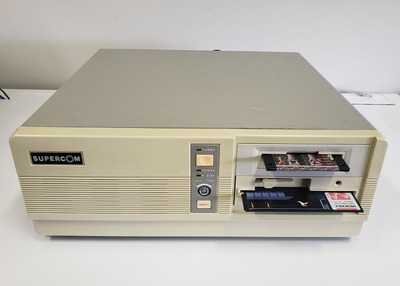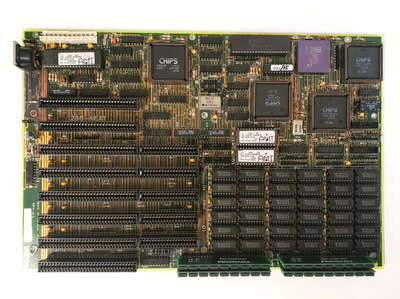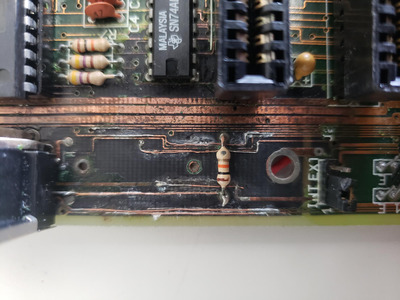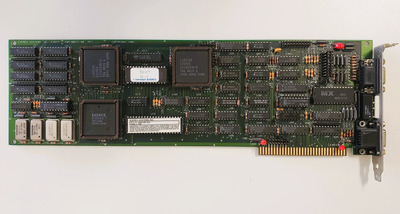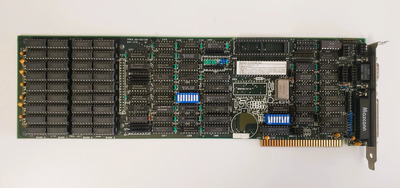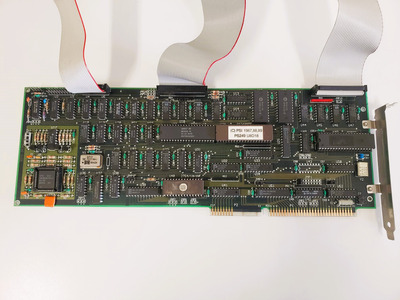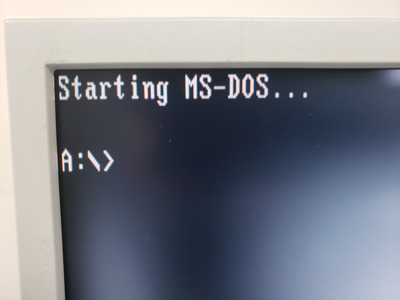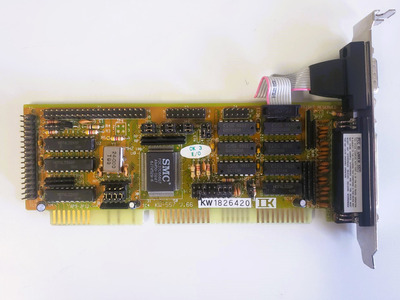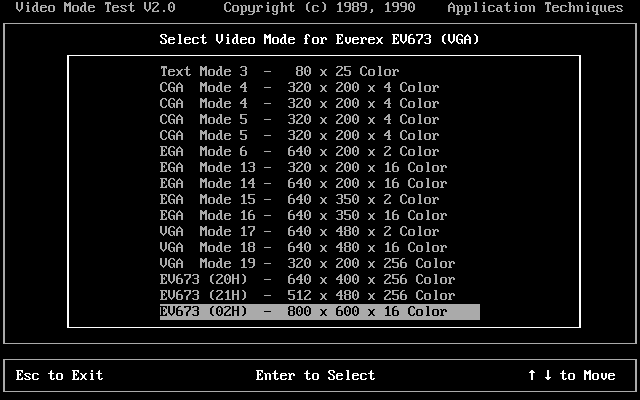First post, by Aui
Hi everyone – I decided to make a separate dedicated 286 build log. I am sure I will have lots of questions along the way so I may as well document it all properly. I wanted to have (not necessarily build) a 286 for a long time. A few years ago, I bought THIS computer
It looked a lot more dirty and has since the been repurposed. This case now houses my favourite 386 (though I only have one)
AT (Clone) - Motherboard Formfactor
The original had an awesome NEAT motherbard
with RAM onboard and in sockets
and a socketed 286/287
however it also had a real problem and this was the first time that I saw firsthand what a barrel battery can do to a motherboard.
I spend many hours trying to lay new wires and traces but for now a repair of this board is beyond my skills.