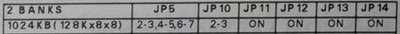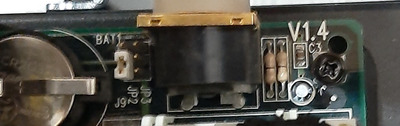First post, by demiurge
In order to not necro another thread I need to know if a few of these questions have been answered in a decade::
feipoa wrote on 2011-06-02, 05:50:A better question might be, has anyone had success with any PCI-based 486 motherboard and 1 MB of L2 cache?
I got a Chips M912 to run a UMC Green 40 and can't get the second bank of cache to work for 1024kB. The chips all check fine in the first bank and swapped them over to the second. So everything works fine at 512 kB but just says "waiting" after memory test. The AMI BIOS will load (because it is before cache I guess) set for 1024 kB but letting the boot go will lock the machine at the "waiting...". The jumpers are correctly set and the board will boot just fine if set for 512 kB.
I can't find any trace damage and this looks like a great board but this one issue is stopping me from loving it.
Before I completely discard this board, is there something I should try?