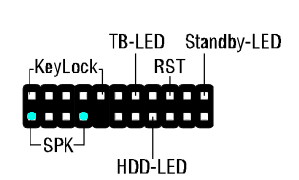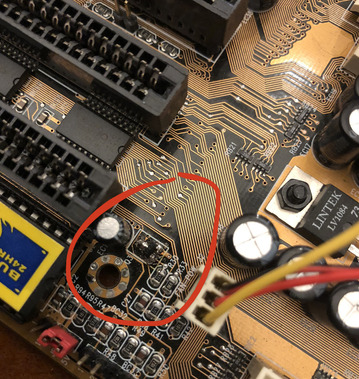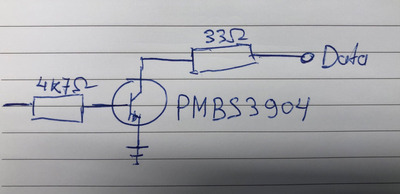Well, I was rather hoping the PC speaker output would be handled by something ISA-related, like the UM8670F chip. Or at least I think this one is some sort of Super I/O and ISA bridge, there isn't much info about it. But if the problem is with the main BGA chip then I'd say you are out of luck.
One last idea I have is to try adding a pull-up of 4k7 to 3V3 for this signal (3k3 or 5k1 will work too, it's not super critical, just keep the current low). Add it before the base resistor. This is to test if perhaps the output on the chipset is a totem-pole type and the upper transistor got blown but the lower one still can drive the line to GND. In this case the pull-up will supply the necessary power. Never had much luck with such experiments but it's worth trying.