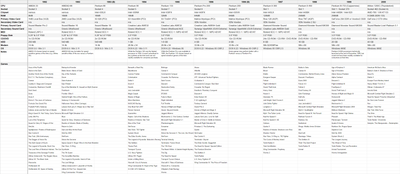Reply 200 of 232, by VivienM
douglar wrote on 2023-11-29, 00:52:The crazy thing about these rigs to me wasn’t so much their high cost, but how much faster they were than the system you might have owned at the time when they came out and how quickly they became too slow to play the latest games.
Yup... and that continued until, basically, the rise of the C2Q/C2Q in 2006 and following.
Before then, you replaced your 4 year old computer and you got like 3-4X the performance and 3-10X the RAM. Not to mention HUUUUUUGE increases in storage too. Equally true at the high end, low end, and middle end. And, really, unlike the situation nowadays, there was no low/middle end back then, the middle end was just 18 months earlier's high end and the low end was 3 years earlier's high end. That started to change around 1998 with the launch of Celerons and the like - dedicated low-end stuff with a nearly-full complement of modern interfaces. And you started to see things get discontinued rather than moving lower-end, e.g. PIIIs on 440BXes were not sold as low-end systems in 2002, you got a Celeron HotBurst on an SDRAM i845 instead.
Thinking back about it, I understand a lot more why parents and older folks were just 'wait, I just spent $2500 on this thing three years ago and it needs to be replaced again?!?" When you're 12, three years feels like an eternity; when you're 40, three years is like... yesterday.