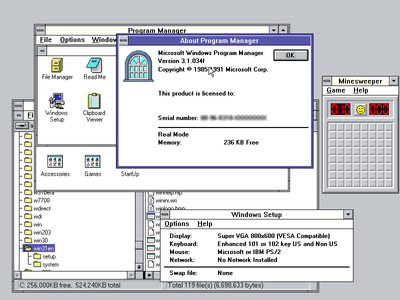Reply 140 of 337, by Jo22
- Rank
- l33t++
betamax80 wrote on 2023-10-18, 13:58:I suspect a 640x400 256 colour mode would work but I presume it would be very messy under windows. A few DOS apps such as PC Paintbrush do have options for this resolution on specific cards. I did wonder if it was an option which wouldn't work generically.
It depends on the applications, I suppose.
Many enhanced CGA boards had a 640x400 mode. Laptops and portables with plasma screens, too.
So that viewport wasn't being unheard of.
(A few VBE games may also support mode 100h, which is 640x400 256c; it works with 256KB of Video RAM.
Some Windows 2.x SVGA graphics drivers also had that resolution supported. Like that of PVGA1A).
Before Windows 3.1, EGA was still sort of a reference to developers or seen as a base line configuration and thus many Windows applications did fit on a 640x350 screen.
Hercules encapsulated that resolution, too.
Windows 3.0 was kind of a turning point, I believe. Both VGA and Super VGA had quickly gained ground among end users.
The 800x600 resolution was possible on many basic VGA monitors
if interlacing and a 56 Hz refresh rate were being tolerated by the users.
But yes, 640x480 in 256c is what many Windows games expected.
They even simulated a "full screen" mode with 640x480 as a basis (thinking of Myst, Fortress etc).
If the Windows desktop is running at 800x600 and up, these games will look a bit "zoomed out" with their game graphics being centered.
The Windows Compatibility Tab in newer Windows releases even has two options for both "run in 256 colors" and "run in 640x480 resolution" because of that.
Edit: That's maybe a bit off-topic, but older Betas of Windows 3.1 did support Super VGA in Real-Mode.
The supplied drivers, do, I mean. If they don't do anything funny, a NEC V20 should be sufficient.
I'm just mentioning this, because it could provide a testbed for modifying the existing Super VGA drivers.
Windows 3.0 and 3.1 differ quite a bit at some point, especially drivers.
Having a Windows 3.1 prototype working on an XT could ease quite a few things. 🙂
Edit: The screenshot attached shows the older 800x600 16 driver supplied with Windows 3.1.
If you notice closely, it says it uses VBE.
It's not limited to known SVGA chipsets of its day, thus.
Maybe that's also true for the 256c types that shipped with WfW 3.11.
Maybe the 640x480c 256c driver can be modified to use 640x400 256c instead.
Either natively via Cirrus routines or by using VBE mode 100h.
"Time, it seems, doesn't flow. For some it's fast, for some it's slow.
In what to one race is no time at all, another race can rise and fall..." - The Minstrel
//My video channel//