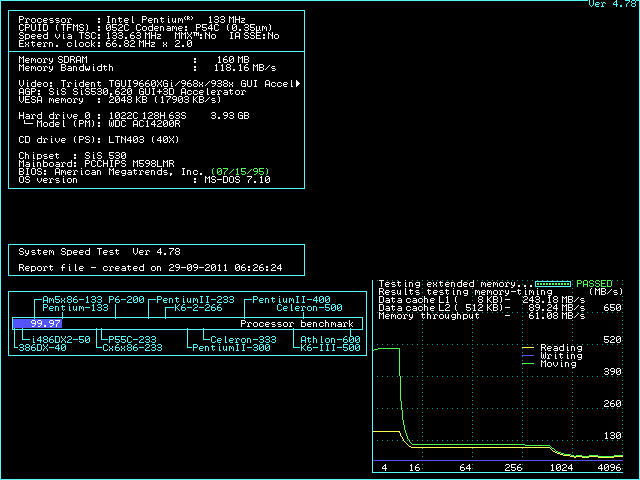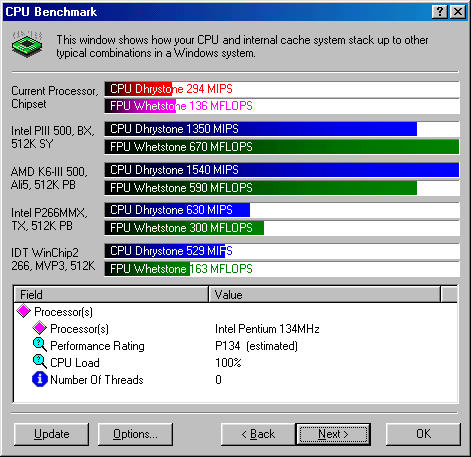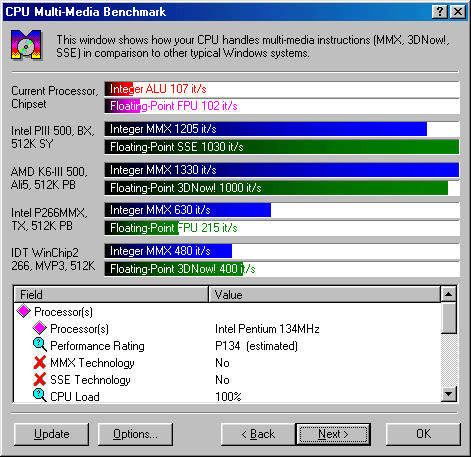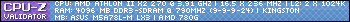Is it OK if I add a few benchmark results to this topic? Being a similar challenge at multiplier 4.0x, done at four different FSB speeds.
Edit 05-07-2011: Results for the same tests but with L2 cache disabled have been added, between brackets.
Edit 11-03-2017: Results for Tualeron have been added. The system was tested to give the already listed values for the coppermine core, but there was often a difference of about 0,6% in the score. Take this margin into account when comparing the Tualeron scores.
Pentium II, Deschutes SL2QF, half speed 512kB L2
200/_50 MHz: PCbench 31,0 // Quake _53,3 [19,1 // _45,3]
266/_66 MHz: PCbench 41,6 // Quake _71,1 [25,7 // _60,4]
400/100 MHz: PCbench 62,4 // Quake 105,6 [38,5 // _89,9]
533/133 MHz: PCbench 00,0 // Quake 000,0 crashes immediately...
Pentium III, Coppermine, QH31ES, full speed 256kB L2
200/_50 MHz: PCbench 29,5 // Quake _53,0 [20,6 // _47,2]
266/_66 MHz: PCbench 39,6 // Quake _70,5 [27,6 // _62,9]
400/100 MHz: PCbench 59,4 // Quake 104,9 [41,4 // _93,7]
533/133 MHz: PCbench 79,1 // Quake 138,5 [55,1 // 123,7]
Exact same results with SL3XG, the latter was used for the no-L2 test.
Pentium III, Tualeron, QID2QS, full speed 256kB L2
200/_50 MHz: PCbench 29,5 // Quake _54,5 [19,2 // _48,2]
266/_66 MHz: PCbench 39,3 // Quake _72,1 [25,5 // _63,9]
400/100 MHz: PCbench 58,8 // Quake 106,9 [38,3 // _94,9]
533/133 MHz: PCbench 78,5 // Quake 141,5 [51,1 // 125,7]
Pentium III, Tualatin-S, QEL8ES, full speed 512kB L2
200/_50 MHz: PCbench 32,4 // Quake _58,4 [19,1 // _47,4]
266/_66 MHz: PCbench 43,4 // Quake _77,8 [25,7 // _63,2]
400/100 MHz: PCbench 65,1 // Quake 115,6 [38,5 // _94,1]
533/133 MHz: PCbench 86,7 // Quake 152,6 [51,3 // 124,4]
Quake DOS v1.08 -stdvid -nocdaudio -nosound -nojoy +timedemo demo2
PC player bench DOS V1.04 640x400 8bpp LFB
System: GA-6BXC rev 2.0. with upgradeware BIOS; Voodoo3 AGP; 128MB PC133 SDRAM 3,3,3,6
Enabled: MTRR LFB WC.
NOT Enabled MTRR VGA WC, because it gives errors in a few games.
Although Quake would do 57,9 fps instead of 53,0 with the Coppermine at 200/50Mhz.
Surprise, the Coppermine is not faster per clock then the Pentium II with half speed cache!?