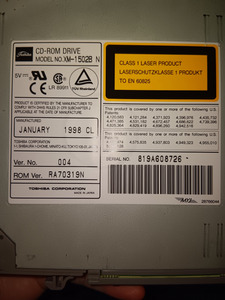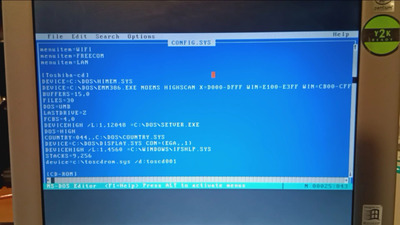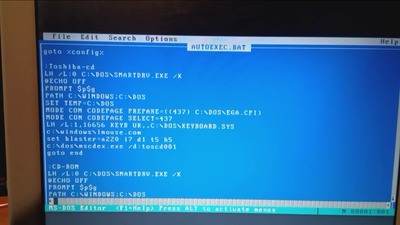First post, by Vic Zarratt
- Rank
- Member
Can anyone confirm that this drive will work under Dos?
I have tried the 'toscdrom.sys' driver from this link, but MSCDEX will not load it, which makes me wonder if it's a corrupt/broken file.
https://www.vogons.org/viewtopic.php?f=61&t=94887&p=1253885&hilit=460cdt%20driver#p1253885
The CD-ROM works fine under the windows 95 gui, though not in the dos mode. It also works under the 98 gui and 2000. This is a problem as I have a few CD games that refuse to run in windows mode.
I have looked at what appears to be the original driver cd-rom for my laptop:
https://archive.org/details/460back
There is no driver for the cd-rom on it, despite having dos/w3.x drivers for the sound/video/modem etc.
The photo below is a snap I've taken of my drive which seems to be stock. It's a selectbay version of the Toshiba xm-1502b-n, and I presume the 'n' prefix means 'notebook' or such.
I manage a pot-pourri of video matter...