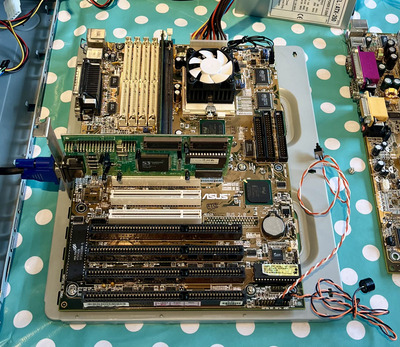I see a broken cap next to the CPU socket.
Using these pictures as reference:
http://hw-museum.cz/mb/101/asus-tx97-xe
Q8 might be a 3.3V regulator (with Q9 used to connect 3.3V to the CPU core supply if an old single-rail CPU is installed), but it's hard to tell with only some pictures. However, that's a small FET without much cooling, so I think it's more likely that 3.3V is coming directly from the power supply. The CPU voltage should be on the inductor next to the RAM slots (L6?). You might see something if you measure the voltage on all three pins of Q8 and Q9 along with the inductors (L15 should be connected to 5V). Note that Q1 is actually a diode, and the two pins close to the board edge should connect to ground.
Also, what CPU do you have installed, and what are the Vcore jumpers set to? That's a reference point for whether the voltage readings above are correct.
Coincidentally, I have a different model of motherboard with the same chipset and the same symptoms. I haven't tried to fix it yet because I don't have a spare power supply.