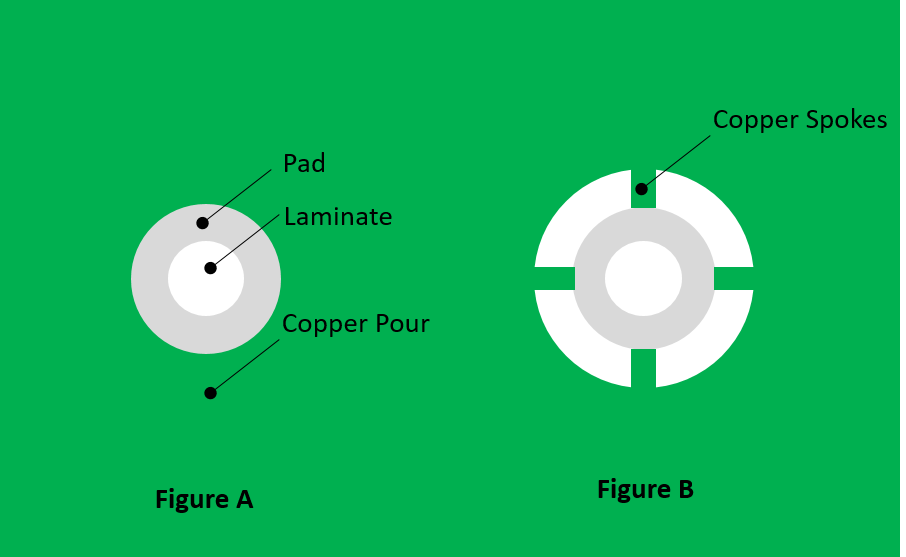Mamba wrote on 2023-04-09, 18:15:Two CPUshttps://www.vogons.org/download/file.php?id=161379
One CPUhttps://www.vogons.org/download/file.php?id=161383 […]
Show full quote
Two CPUs
One CPU
I noticed that with my VP6 I see the same thing in bios, with one cpu only.
The cpu temperature is there even if there is no cpu at all.
Maybe the socket is simply not working, how to troubleshoot this, I do not know. Maybe traces between the sockets??
Most strange, with only one CPU installed the BIOS is setting up the SMBIOS/DMI data to say both CPUs installed , I feel this may be a BIOS bug 🙁
It's a shame you used 5.70 Beta-03 rather than Beta-04 as Bets-04 should have reported such as [_]Disabled by BIOS Setup (2) which I suspect with both one + two CPUs would be the situation for CPU-1.
I feel that noting can be deduced from the SMBIOS/DMI data that the SIV [Machine] panel reports.
What might provide some insight is a SIV 5.70 Beta-04 [Machine] screen shot from a system with two working CPUs. I looked in my selection of SIV save files, but don't have one.
To take screen shots like the ones I posted, rather then photos, either press PrtSc or Alt+PrtSc then paste it into such as mspaint and save as .PNG.