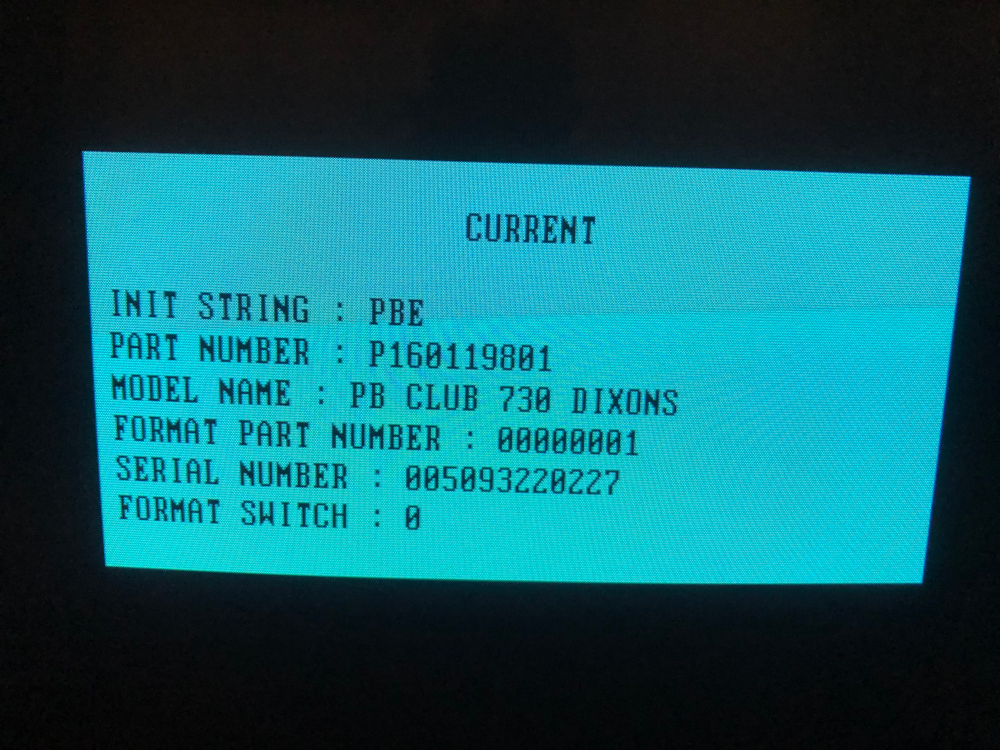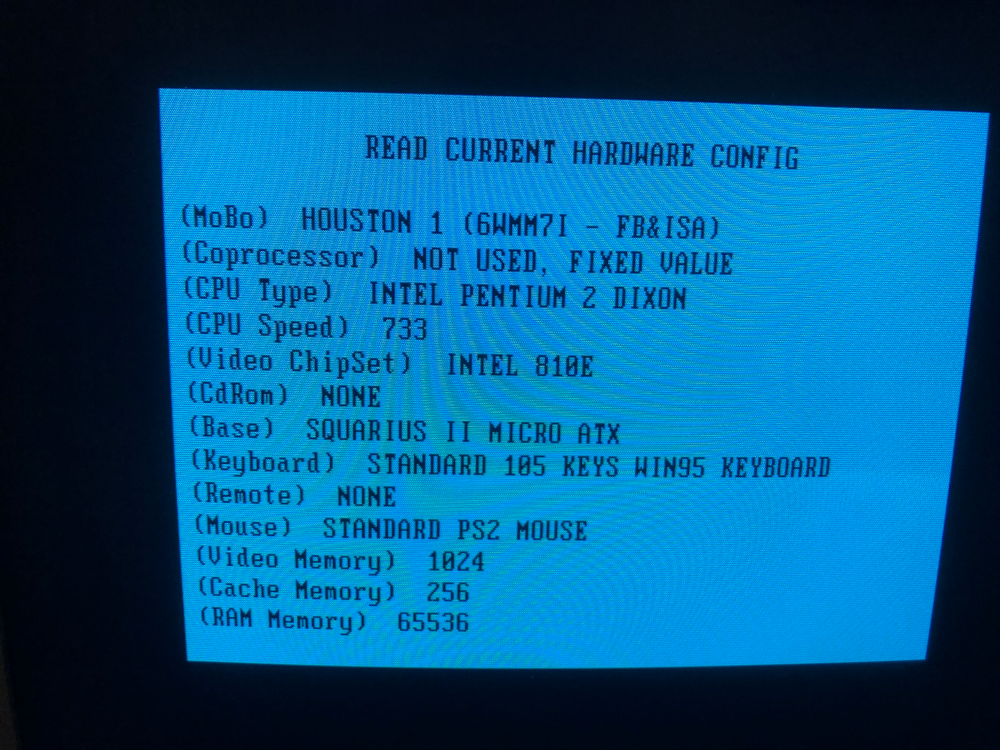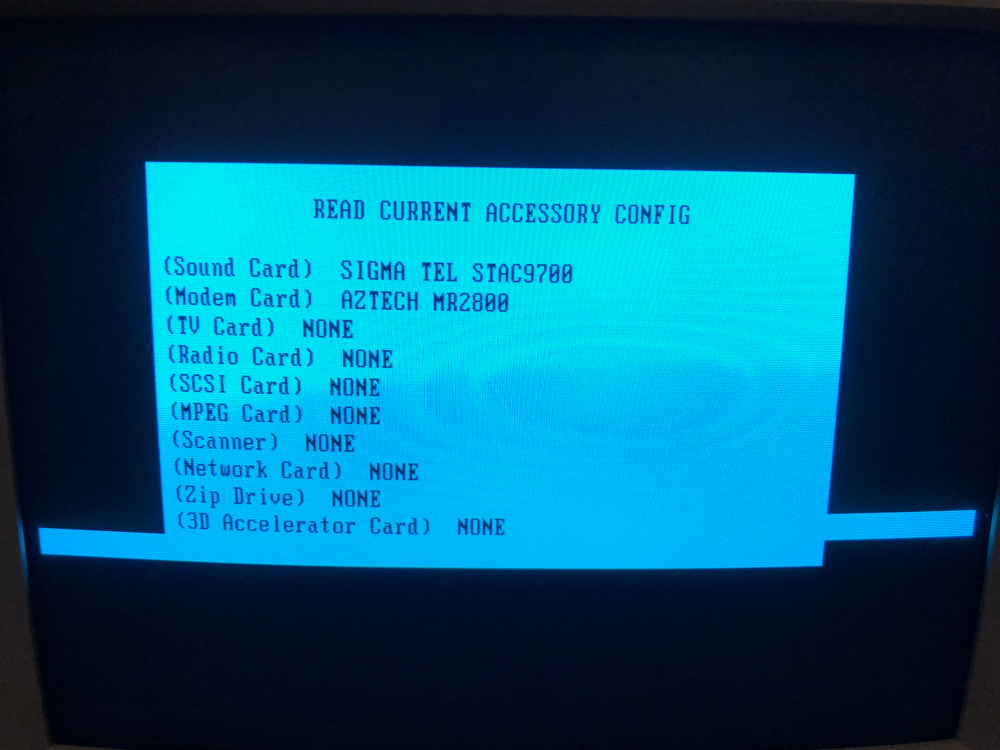Which market?
Packard Bell had very different model numbers - and CDs for the different countries they were active in. There are definitely Master CDs after 1999 online, up to mid 00's here:
https://archive.org/search.php?query=packard+bell+master+cd
- just almost certainly not the one you are looking for.
If this is Europe, there were two releases with WIn98SE, the late 1999-mid 2000 'Symphony' with part numbers - including MasterCD part numbers - starting with 676. From late 2000 onward until the move to eMove (green translucent styling on the PCs) and WinME, the last WIn98SE systems were 'Symphony2k' with part numbers starting with 678. If your estimate of the age of the system is correct, it would be SY2k. You can check this by looking at the sticker on the back of the computer - it will also have part numbers in either 676 or 678 range. Your CD will be in the same range as the case.
Now, there were multiple revisions of the master CDs within each release, and the tricky bit is that your CD would only work if it was at least same age as hardware or newer. Finally there were different languages. 01 was (UK/IE) English, 05 was NL.
I have a document which suggests that Symphony master CDs have a P/N starting with 676793xxyy and Symphony2k starting with 678519xxyy. xx=version, yy=language. So assuming you want the oldest UK English version of the SY2k master CD, it would then be 6785190001, with the next version being 6785190101 etc. Just one problem: there's no record anywhere I can find of those part numbers on internet. I suspect I know why: these are the internal part number for the CD bundle, not the separate part numbers for the CDs themselves. I'm sure I once knew how to derive them (which is why I didn't even bother to document it), but that was over 20 years ago and I unfortunately don't now. I'd recommend looking generically for Packard Bell Master CDs in your country and if you find them (invariably without P/N listed) looking for the 676/678 first digits.
The CDs looked very similar to this (slightly newer eMove) set https://archive.org/details/mastercds.7z