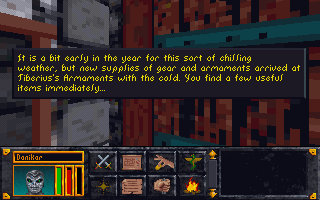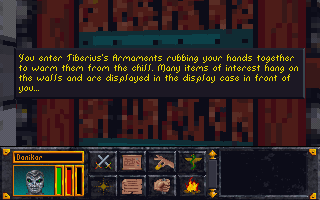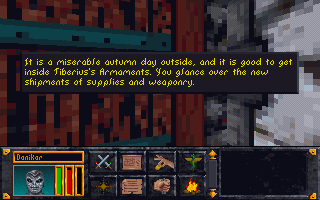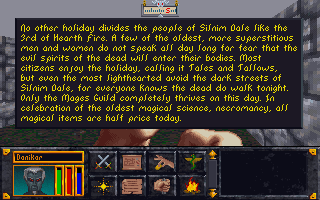First post, by Danikar
- Rank
- Newbie
I am trying to play Elder Scrolls Arena on DOSBox. The host machine is a macbook pro with OS X Lion installed.
The first dungeon seemed kind of dark, but I ignored it. Once I got outside, I realized the rendering distance was a major issue. Here is a screenshot:
I am not sure if this is a known issue with an easy fix. Or even if it is an issue with DOSBox. If anyone has information on DOSBox with this game, did you run into this issue?
Thanks for any help!