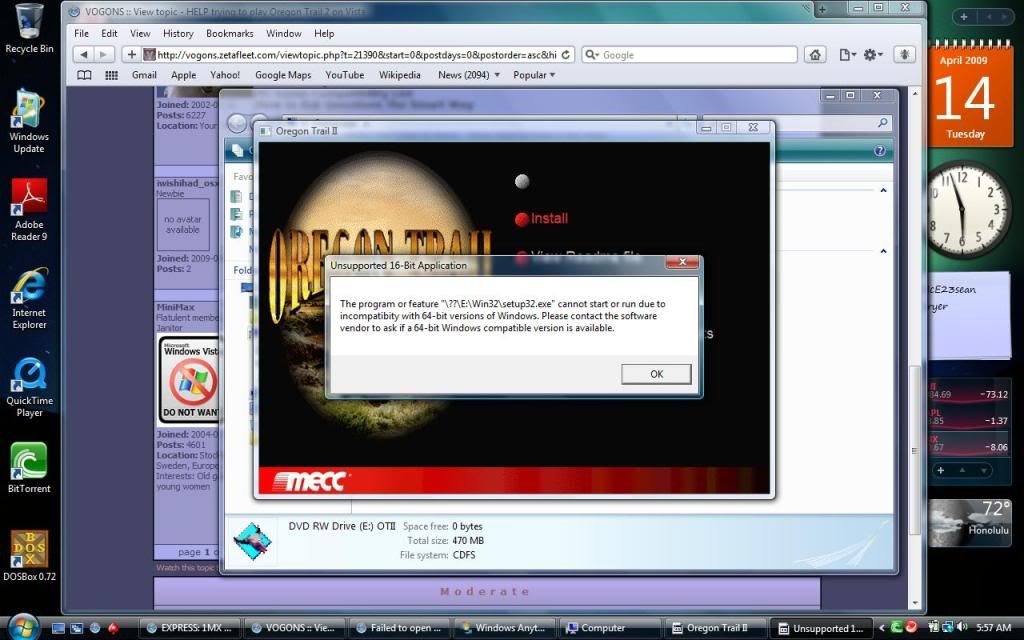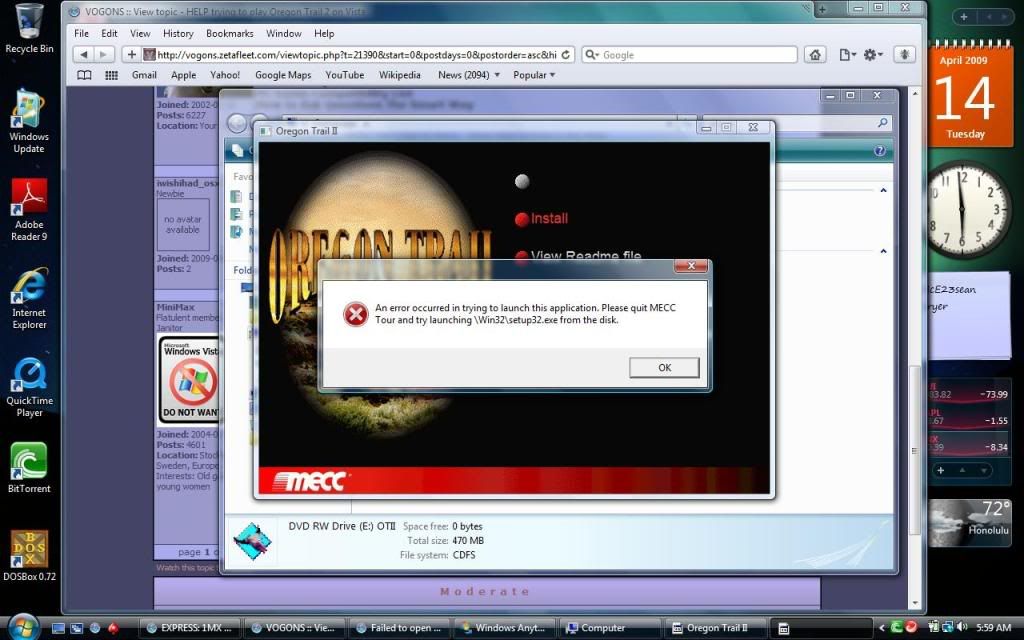First post, by iwishihad_osx
ok so went to topic of "60 seconds guide to getting your game to run in DOSBox".
I have oregon trail 2 burn on a CD which is already in my computer.
so i open up DOSBox. I type in Mount D E:\ -t cdrom
then it says under that line "MSCDEX installed."
next line under that says "Drive D is mounted as CDRom E:\"
then i type in the next thing it saids for me to do which isD:
then the next line says "D:\>"
then i type in the next thing it saids for me to do which is dir /w
then it gives me a directory and lists all the files. what do i type in next?
install?
it then says next line "illegal command: install"
this is what i can get to so far
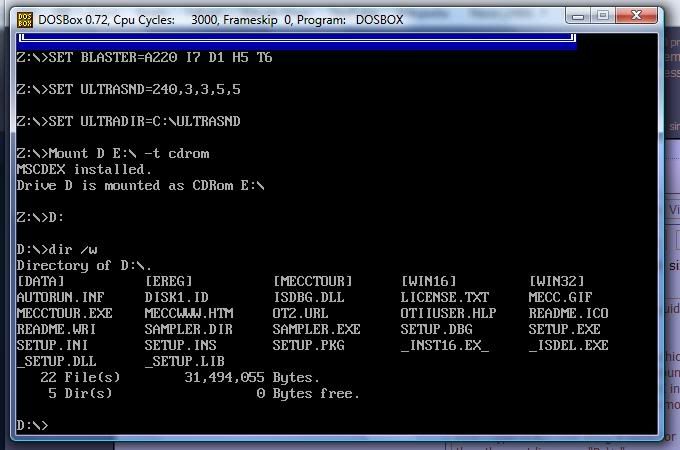
please help me what do i type in after that. i want to play Oregon Trail 2