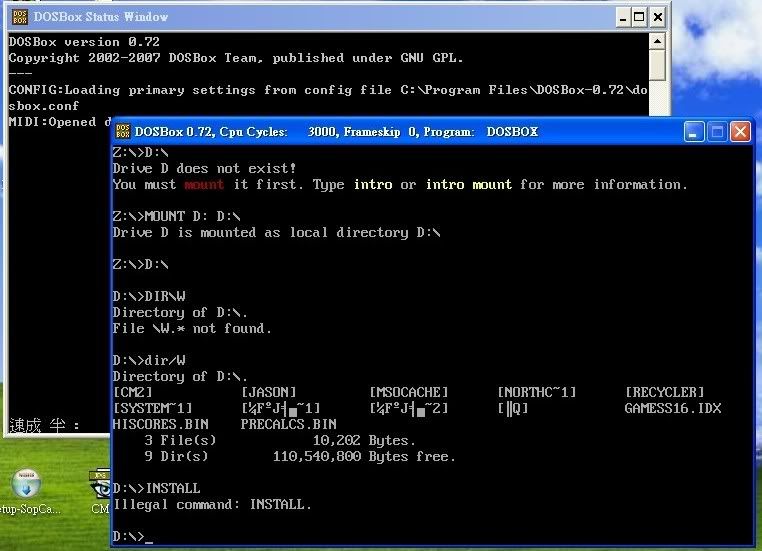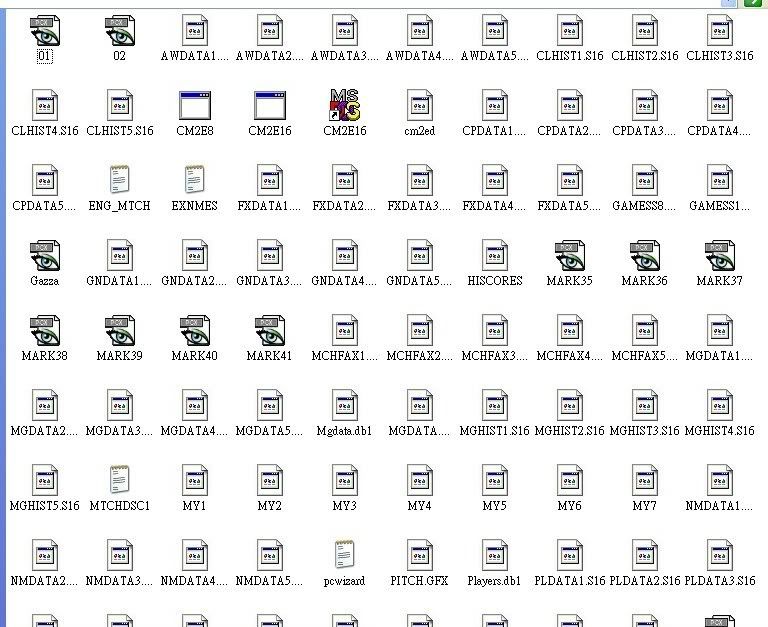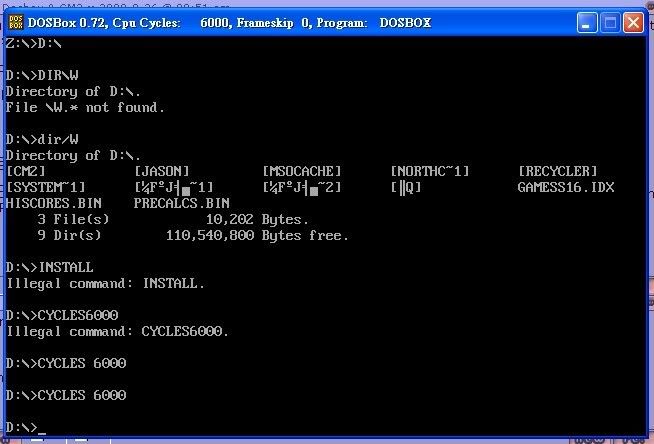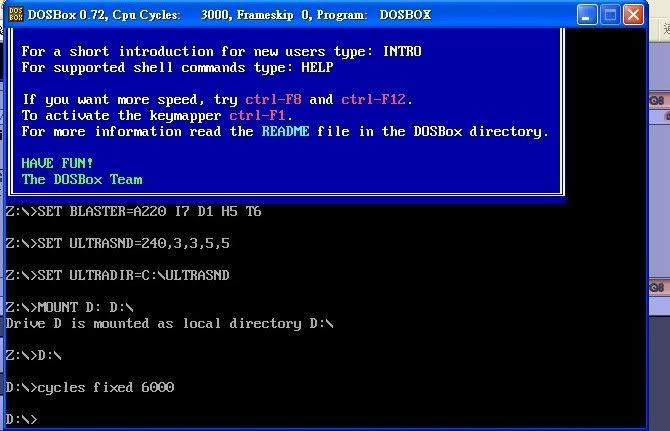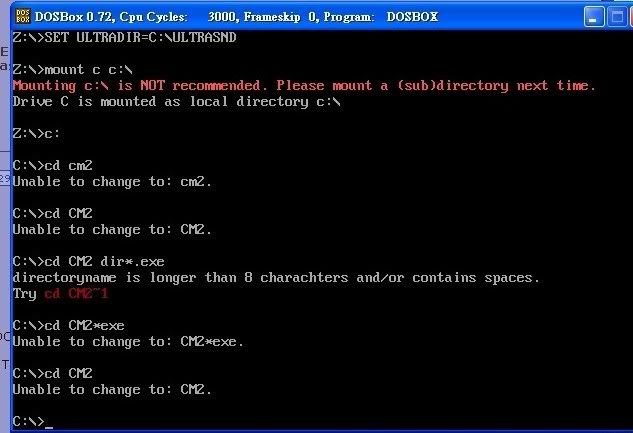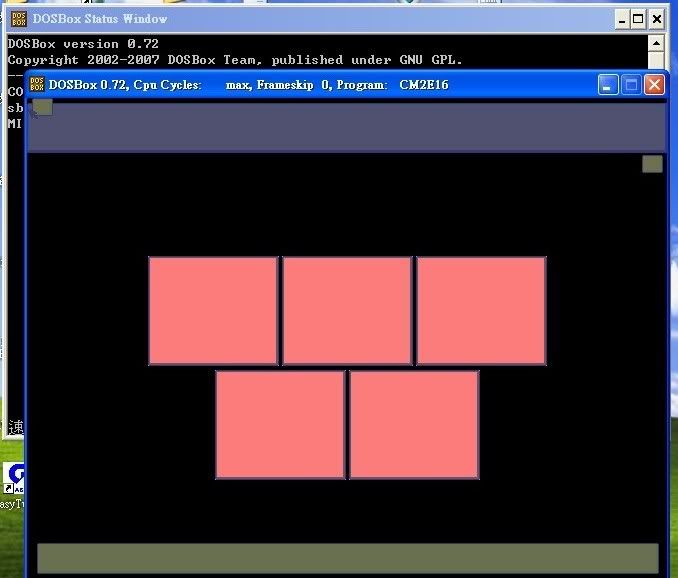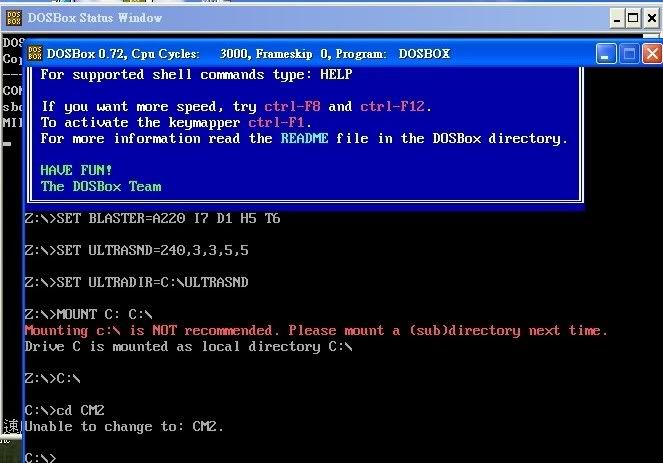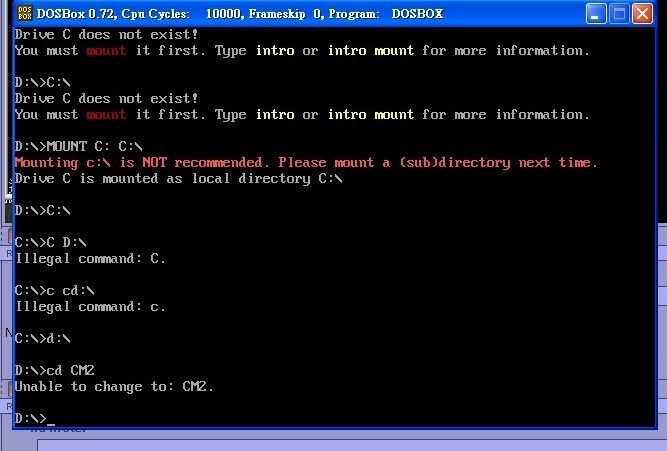Reply 20 of 49, by MiniMax
- Rank
- Moderator
It does not matter if you are at the C: prompt or the D: prompt. The cycles command is part of DOSBox.
As wd said, you also have to install the game from DOSBox. Read my 60 Seconds Guide to DOSBox (and don't just read it - follow it too).
If that doesn't help, come back with details on how you mounted your C and D drives, how you did the install, how you configured sound, music etc.
DOSBox 60 seconds guide | How to ask questions
_________________
Lenovo M58p | Core 2 Quad Q8400 @ 2.66 GHz | Radeon R7 240 | LG HL-DT-ST DVDRAM GH40N | Fedora 32