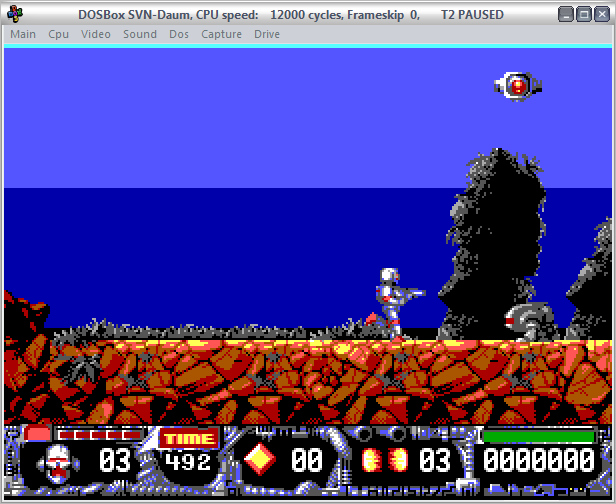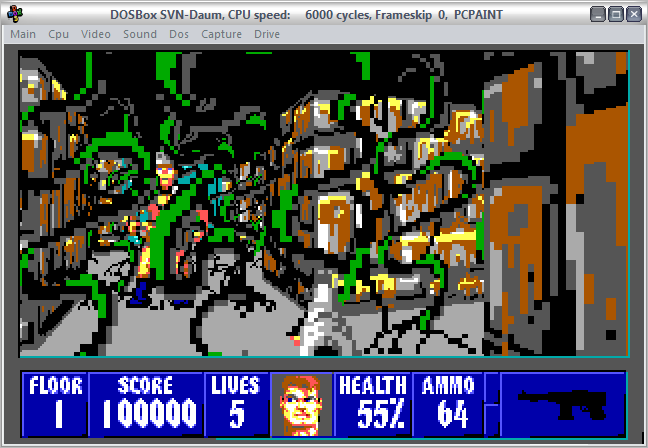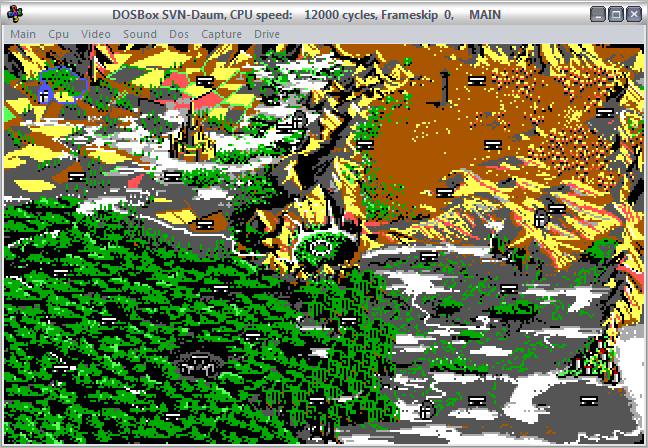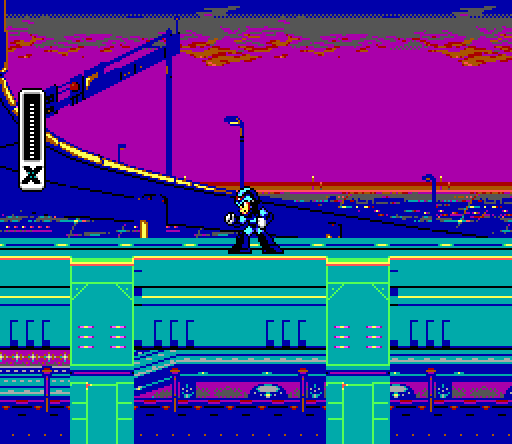First post, by marcuz99
Hello, I would like to know if it is possible to force VGA palettes to be forcibly reduced to EGA palettes in dosbox, through some effect layer, or in other ways.
I would like to play the third episode of Eye of Beholder with EGA graphics as I did with the first two.
(and dark queen of Krynn too)
I know that VGA and EGA are more different modes than in simple palette color numbers, nut anyway...
Thank you!