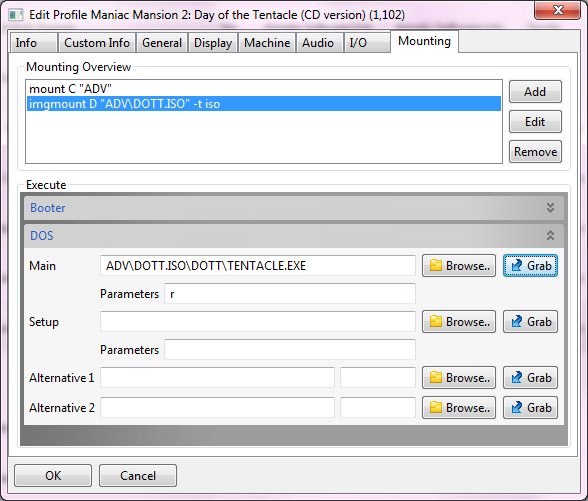fruit15 wrote:OK, here's what's happening. I have a folder C:\Program Files\Entertainment. I've mounted this as C: in DBGL. My game is under there, in another folder (C:\Program Files\Entertainment\My Game 123) with more than 8 chars and spaces in the name. Even when i change the folder name to a ~1 type, DBGL converts it again to a full path when i press OK.
I just tested something out. I created a batch file with just the pause command in it located at "C:\Program Files\long name folder\long name folder".
In DBGL, Mount Directory: C:\Program Files\long name folder
Execute > Main: C:\Program Files\long name folder\long name folder\batch.bat
Here's what I get:
Z:\>mount C "C:\Program Files\long name folder" -t dir
Drive C is mounted as local directory C:\Program Files\long name folder\ […]
Show full quote
Z:\>mount C "C:\Program Files\long name folder" -t dir
Drive C is mounted as local directory C:\Program Files\long name folder\
Z:\>C:
C:\>cd \long name folder
directoryname is longer than 8 characters and/or contain spaces.
Try cd \long~1
C:\>cd \long~1
unable to change to \long~1
C:\>dir
Directory of C:\.
.
..
LONGNA~1
C:\>cd LONGNA~1
C:\LONGNA~1>
I attempted to change the Executable > Main path to C:\Program Files\long name folder\longna~1\batch.bat but it reverted back.
I think this is more of a problem with how DOSBox handles any change directory command containing a space, regardless of how long the name of the folder is. Notice that the suggestion it gave was also wrong. "\long~1" vs. "LONGNA~1". Perhaps some code can be added to to DBGL to better accommodate for this discrepancy. Say, If there's a space remove it then truncate before feeding the command to DOSBox.
I did another test using C:\Program Files\1 2\1 2\batch.bat
The suggestion was 1~1, but the directory command showed 12~1.